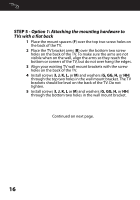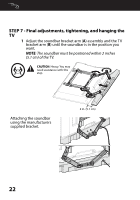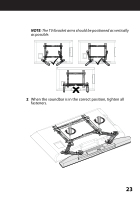Rocketfish RF-SBM101 User Manual (English) - Page 19
WARNING, The soundbar must, be mounted below your TV., You must use the larger, washers
 |
View all Rocketfish RF-SBM101 manuals
Add to My Manuals
Save this manual to your list of manuals |
Page 19 highlights
6 Tighten all screws, but do not over-tighten. NOTE: Your existing TV wall mount may vary from the one shown below. Refer to the instructions that came with your existing TV wall mount for attaching brackets to the back of the TV. However, you MUST use the screws and washers provided with the soundbar mount instead of the screws and washers that came with your existing wall mount. WARNING: You must use the larger washers (GG or HH) unless they do not fit your TV bracket. P Q R S or T F G GG H or HH N B NOTE: The soundbar must be mounted below your TV. You'll need or P (4) or Q (4) or or R (4) S (4) T (4) Phillips screwdriver Level or or or B TV bracket arm (2) F Mount spacer (2) G (4) GG (4) H (4) N Spacers (4) HH (4) 19
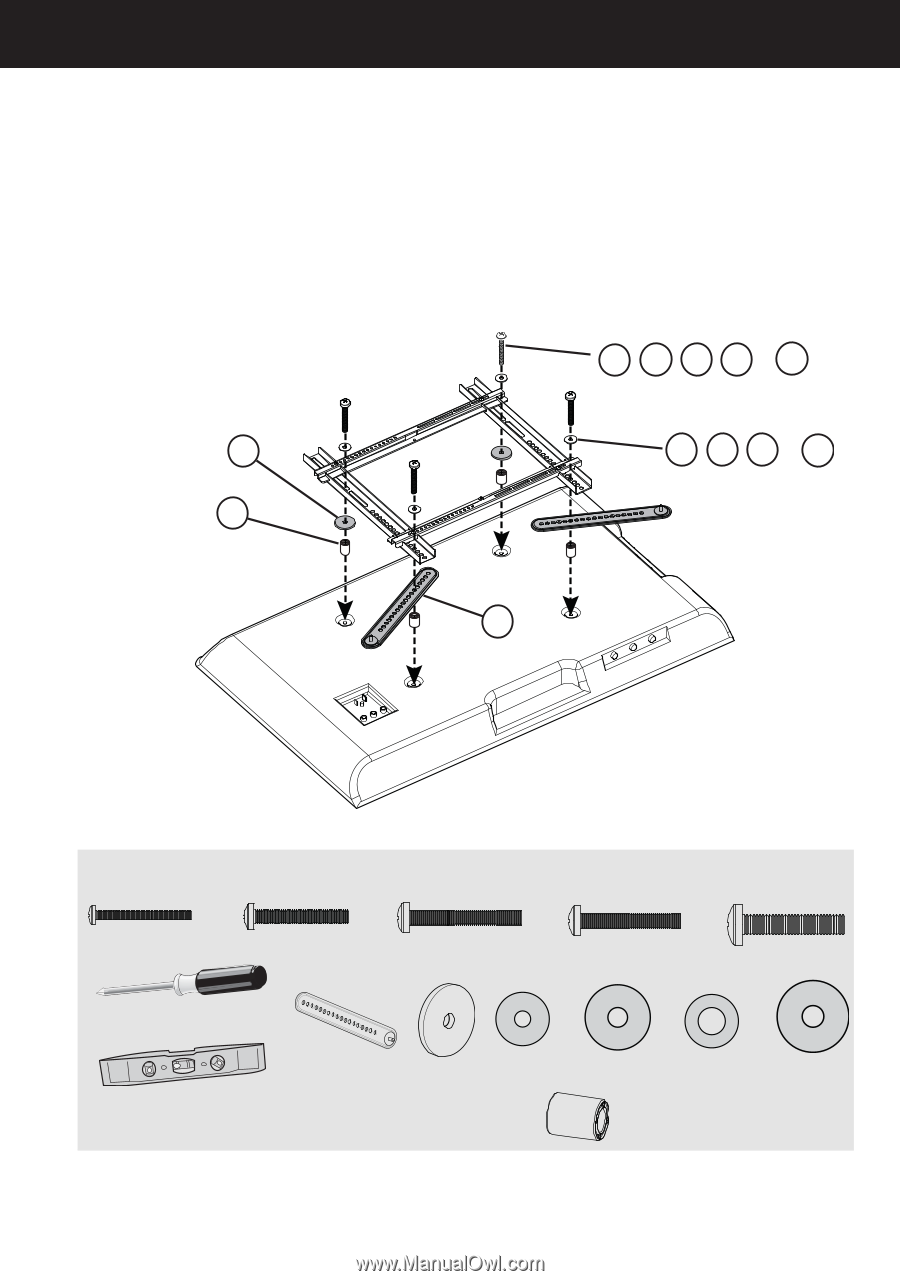
19
6
Tighten all screws, but do not over-tighten.
You’ll need
F
B
G
P
Q
R
S
N
T
GG
HH
H
or
NOTE
: Your existing TV wall mount may vary from the one shown below. Refer to the
instructions that came with your existing TV wall mount for attaching brackets to the back of
the TV. However, you MUST use the screws and washers provided with the soundbar mount
instead of the screws and washers that came with your existing wall mount.
NOTE
: The soundbar must
be mounted below your TV.
or
WARNING
: You must use the larger
washers (
GG
or
HH
) unless they do
not fit your TV bracket.
G
(4)
H
(4)
P
(4)
Q
(4)
R
(4)
Phillips screwdriver
or
or
or
S
(4)
Level
or
T
(4)
F
Mount
spacer (2)
B
TV bracket
arm (2)
N
Spacers (4)
or
or
GG
(4)
or
HH
(4)