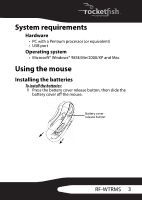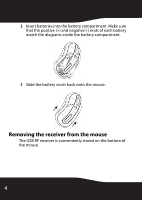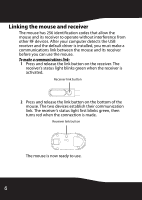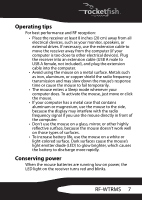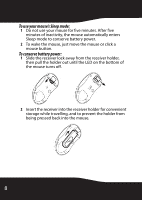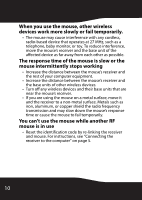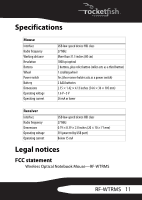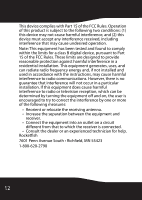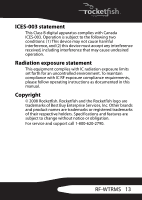Rocketfish RF-WTRMS User Manual (English) - Page 8
To use your mouse's Sleep mode, To conserve battery power
 |
View all Rocketfish RF-WTRMS manuals
Add to My Manuals
Save this manual to your list of manuals |
Page 8 highlights
To use your mouse's Sleep mode: 1 Do not use your mouse for five minutes. After five minutes of inactivity, the mouse automatically enters Sleep mode to conserve battery power. 2 To wake the mouse, just move the mouse or click a mouse button. To conserve battery power: 1 Slide the receiver lock away from the receiver holder, then pull the holder out until the LED on the bottom of the mouse turns off. 2 Insert the receiver into the receiver holder for convenient storage while travelling, and to prevent the holder from being pressed back into the mouse. 8
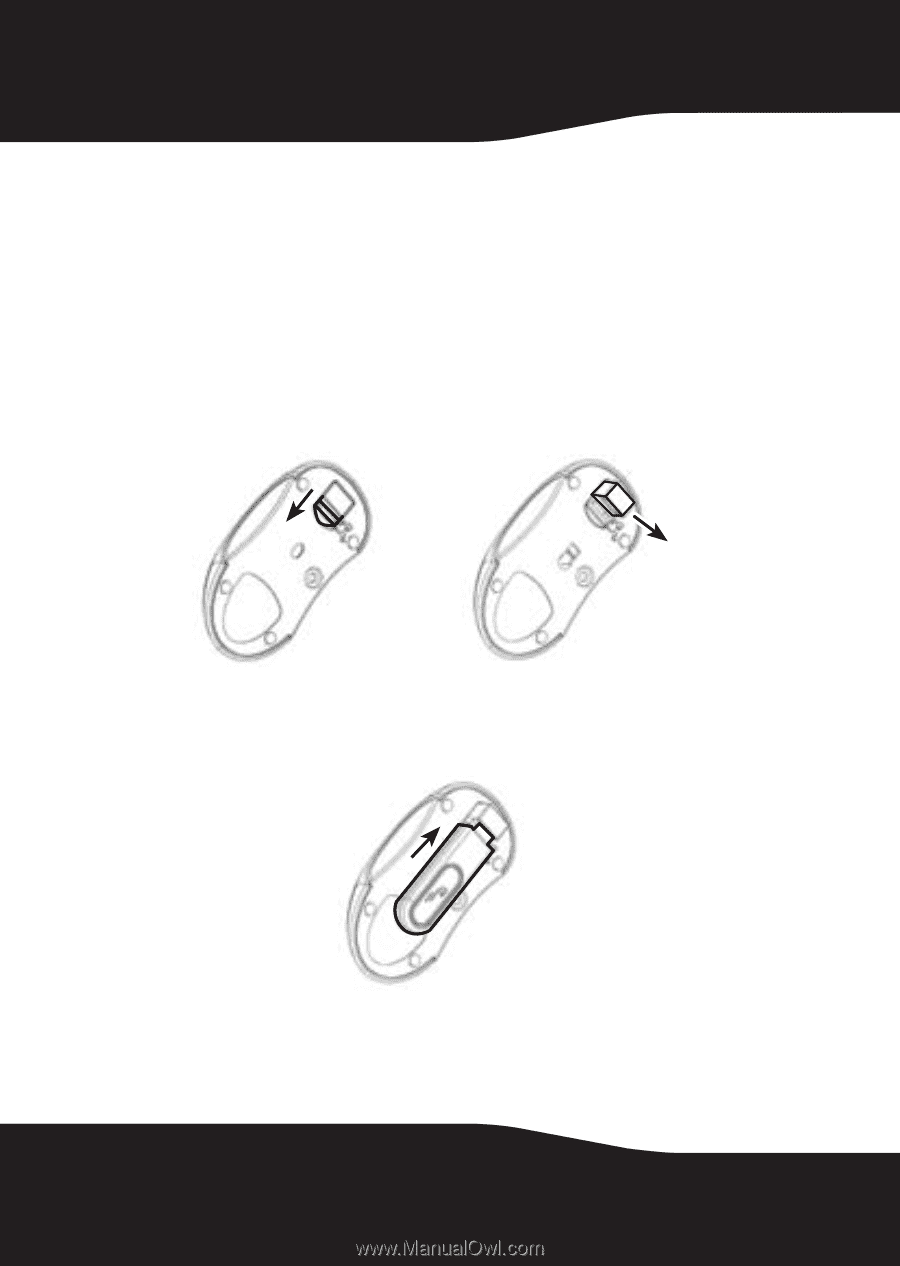
8
To use your mouse’s Sleep mode:
1
Do not use your mouse for five minutes. After five
minutes of inactivity, the mouse automatically enters
Sleep mode to conserve battery power.
2
To wake the mouse, just move the mouse or click a
mouse button.
To conserve battery power:
1
Slide the receiver lock away from the receiver holder,
then pull the holder out until the LED on the bottom of
the mouse turns off.
2
Insert the receiver into the receiver holder for convenient
storage while travelling, and to prevent the holder from
being pressed back into the mouse.