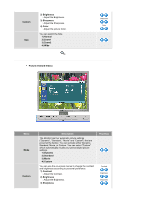Samsung 204TS Quick Guide Ver.1.0 (English) - Page 33
Color, Normal, Zoom1, Zoom2, Film Mode, MagicColor Pro, MagicColor, Intelligent, Analog/DigitalDVI
 |
View all Samsung 204TS manuals
Add to My Manuals
Save this manual to your list of manuals |
Page 33 highlights
: Adjust the Sharpness. Color 4) Color : Adjust the picture Color. Tint 5) Tint : Adds a natural tone to the display. Size You can switch the Size. 1) Normal 2) Zoom1 3) Zoom2 4) Wide Film Mode You can turn Film Mode Off / On. The Film Mode feature offers you a theater-quality viewing experience. MagicColor Pro Menu MagicColor Description Implements the natural color chroma according to the display screen. Automatically adjusts to the display screen. Can improve the skin tones. 1) Off 2) Intelligent Displays natural colors even sharper. 3) Full Displays both natural skin tones and colors even sharper. 4) Demo Displays the improved image on the left and the original on the right. Play/Stop Adjusts color tones to the preference of the user. Analog/Digital(DVI)