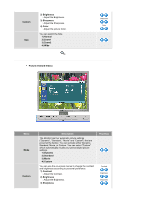Samsung 204TS Quick Guide Ver.1.0 (English) - Page 34
Available in Analog/DigitalDVI Mode Only
 |
View all Samsung 204TS manuals
Add to My Manuals
Save this manual to your list of manuals |
Page 34 highlights
Color Tone Gamma 6-Color Color Weakness : Cool4 / Cool3 / Cool2 / Cool1 / Normal / Warm1 / Warm2 Digital(Digital DVD)/Video/S-Video : Cool2 / Cool1 / Normal / Warm1 / Warm2 Can implement the grayscale gradient to the preference of the user. Increased Mode number - Displays the full screen more naturally and softer and sharpens the dark scale. Decreased Mode number - Displays the full screen sharper and improves the bright scale. - Available in Analog/Digital(DVI) Mode Only 6 types: Red, Green, Blue, Cyan, Magenta and Yellow Can adjust each of them to the preference of the user. 1) Saturation Adjusts the color saturation. 2) Hue Adjusts the color tones. 3) Reset Returns to the original screen mode. Enables those with color weakness to view the screen as easily as those with normal vision. 1) Off 2) Custom1 3) Custom2 Saturation Hue Reset PIP (Analog / Digital : DVI) Menu PIP Sourece Description Turn the PIP Screen on or off. 1) Off 2) On Select the input source for the PIP. Analog / Digital (DVI) : Video / S-Video Mode Play/Stop