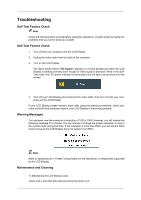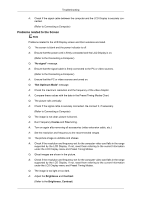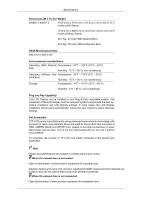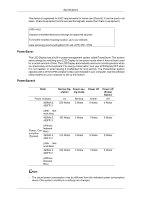Samsung 400MX User Manual - Page 135
Problems related to Audio, Problems related to the Remote Control, Color Control, Treble
 |
UPC - 729507804552
View all Samsung 400MX manuals
Add to My Manuals
Save this manual to your list of manuals |
Page 135 highlights
Troubleshooting Q: The screen Color is inconsistent. A: Adjust the Color Control option in the OSD adjustment menu. Q: The Color image is distorted by dark shadows. A: Adjust the Color Control option in the OSD adjustment menu. Q: The Color white is poor. A: Adjust the Color Control option in the OSD adjustment menu. Q: The Power Indicator blinks. A: The LCD Display is currently saving the changes made in the settings to the OSD memory. Q: The screen is blank and the power indicator light blinks every 0.5 or 1 seconds. A: The LCD Display is using its power management system. Press any key on the key- board. Problems related to Audio Note Problems related to audio signals and their solutions are listed below. Q: No sound. A: Ensure that the audio cable is firmly connected to both the audio-in port on your LCD Display and the audio-out port on your sound card. (Refer to the Connecting a Computer) A: Check the volume level. Q: The sound level is too low. A: Check the volume level. A: If the volume is still too low after turning the control to its maximum, check the volume control on the computer sound card or software Program. Q: The sound is too high or too low. A: Adjusts the Treble and Bass to the appropriate levels. Problems related to the Remote Control Note Problems related to the remote control and their solutions are listed. Q: The remote control buttons do not respond. A: Check the polarities (+/-) of the batteries. A: Check if the batteries are empty. A: Check if the power is on. A: Check if the power cord is securely connected.