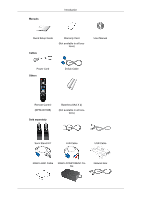Samsung 400MX User Manual - Page 16
MagicInfo, Multi Control, RJ45 MDC, MDC Connection, RS232C, HDMI IN 2 MAGICINFO], RJ 45 MDC MDC PORT - 3 manual
 |
UPC - 729507804552
View all Samsung 400MX manuals
Add to My Manuals
Save this manual to your list of manuals |
Page 16 highlights
Introduction Note To use MagicInfo, the network box specified separately by Samsung must be installed inside the product and the MagicInfo output of the network box must be connected to the [HDMI IN 2 (MAGICINFO)] terminal. For more information on how to purchase and install a network box, contact Samsung Electronics. RJ 45 MDC (MDC PORT) MDC(Multiple Display Control) Program Port Connect the LAN cable to [RJ45 MDC] on the product and LAN on the PC. To use an MDC, the MDC Program must be installed on the PC. Note Go to Multi Control and select RJ45 MDC as the MDC Connection. RS232C OUT/IN (RS232C Serial PORT) MDC(Multiple Display Control) Program Port Connect a serial cable (cross type) to [RS232C] on the product and RS232C on the PC. To use an MDC, the MDC Program must be installed on the PC. Note Go to Multi Control and select RS232C MDC as the MDC Connection. Kensington Lock slot A Kensington Lock is an anti-theft device that enables users to lock the product so that they can safely use it in public locations. Since the shape and usage of the locking device may differ depending on the model and the manufacturer, for more information, refer to the User Manual supplied with the locking device for more information. Note You must purchase the Kensington Lock separately.