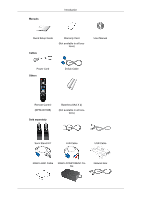Samsung 400MX User Manual - Page 15
Av/component Audio In [r-audio
 |
UPC - 729507804552
View all Samsung 400MX manuals
Add to My Manuals
Save this manual to your list of manuals |
Page 15 highlights
Introduction AV/COMPONENT AUDIO IN [R-AUDIOL] Connect the [AV/COMPONENT AUDIO IN [R-AUDIO-L]] port on the monitor to the audio output port on the PC or on the external device using an audio cable. AV IN Connect the [AV IN] terminal of your monitor to the video output terminal of the external device using a VIDEO cable. AUDIO OUT Connect a headphone or an External speaker. DC OUT Make sure to use connecting [DC OUT] terminal to the authorized TV-Tuner Box.(US Only) Otherwise, this may result in damage to the product. HDMI IN 1 • Connect the [HDMI IN 1] terminal at the back of your LCD Display to the HDMI terminal of your digital output device using a HDMI cable. • Up to HDMI 1.3 can be supported. Note • A normal external device (DVD player or camcorder, etc.) or a TV tuner box can be connected to the [HDMI IN 1] terminal. • To use a TV tuner box (US Only), make sure to connect it to the [HDMI IN 1] terminal. HDMI IN 2 (MAGICINFO) • Connect the [HDMI IN 2 (MAGICINFO)] terminal at the back of your LCD Display to the HDMI terminal of your digital output device using a HDMI cable. • Up to HDMI 1.3 can be supported.