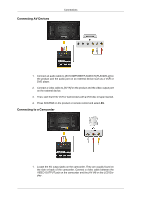Samsung 400MX User Manual - Page 37
PIP : The PIP ON / OFF code to set for the TV or Monitor, Auto Adjustment Control PC, BNC Only
 |
UPC - 729507804552
View all Samsung 400MX manuals
Add to My Manuals
Save this manual to your list of manuals |
Page 37 highlights
Introduction • Set the PIP ON / OFF Header command ID 0xAA 0x3C DATA Length 1 DATA PIP PIP : The PIP ON / OFF code to set for the TV or Monitor 1 : PIP ON 0 : PIP OFF CheckSum • Ack Header command ID 0xAA 0xFF PIP : Same as above DATA Length 3 Ack/Nak 'A' r-CMD 0x3C Val1 PIP Check Sum • Nak Header 0xAA command 0xFF ID DATA Length Ack/Nak r-CMD 3 'N' 0x3C ERR : Error code that shows what occurred error is Val1 ERR Check Sum • Auto Adjustment Control (PC, BNC Only) • Function Personal Computer controls PC system screen automatically. • Get Auto Adjustment Status None • Set Auto Adjustment Header command ID 0xAA 0x3D Auto Adjustment : 0x00 (Always) DATA Length 1 DATA CheckSum Auto Adjust- ment • Ack Header command ID DATA Length Ack/Nak r-CMD Val1 Check Sum