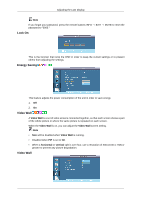Samsung 460DX User Manual - Page 111
Language, Time, Clock Set, Sleep Timer, MagicInfo, Timer1, Holiday Management
 |
UPC - 729507802534
View all Samsung 460DX manuals
Add to My Manuals
Save this manual to your list of manuals |
Page 111 highlights
Adjusting the LCD Display Note • A TV tuner box (sold separately) must be connected to use the TV. (US Only) • MagicInfo can only be enabled when a network box is connected. Language You can choose one of 13 languages. Note The language chosen affects only the language of the OSD. It has no effect on any software running on the computer. Time Clock Set, Sleep Timer, Timer1 / Timer2 / Timer3, and Holiday Management can be set. Clock Set Current Time Setting. Sleep Timer Turns the LCD Display off automatically at certain times. 1. Off

Note
•
A TV tuner box (sold separately) must be connected to use the TV. (US Only)
•
MagicInfo
can only be enabled when a network box is connected.
Language
You can choose one of 13 languages.
Note
The language chosen affects only the language of the OSD. It has no effect on any software
running on the computer.
Time
Clock Set
,
Sleep Timer
,
Timer1
/
Timer2
/
Timer3
, and
Holiday Management
can be set.
Clock Set
Current Time Setting.
Sleep Timer
Turns the LCD Display off automatically at certain times.
1.
Off
Adjusting the LCD Display