Samsung 580STFT User Manual (user Manual) (ver.1.0) (English) - Page 25
Multimedia Monitor
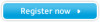 |
View all Samsung 580STFT manuals
Add to My Manuals
Save this manual to your list of manuals |
Page 25 highlights
English 4_E570S580Sbody.fm Page 23 Monday, July 16, 2001 2:53 PM Appendix Table 6. Troubleshooting problems - Audio (Continued ) Problem Suggested Action Reference Microphone is I Check the microphone cable not working connection. Connecting your Multimedia Monitor, page 6. I Your sound card must be compatible with an internal, embedded microphone. If it is not, use the microphone that came with your computer or sound card. Your computer or sound card documentation. 23

23
English
Microphone is
not working
■
Check the microphone cable
connection.
Connecting your
Multimedia Monitor,
page 6.
■
Your sound card must be compatible
with an internal, embedded
microphone. If it is not, use the
microphone that came with your
computer or sound card.
Your computer or sound
card documentation.
Table 6.
Troubleshooting problems – Audio (
Continued
)
Problem
Suggested Action
Reference
Appendix
4_E570S580Sbody.fm
Page 23
Monday, July 16, 2001
2:53 PM














