Samsung 9.1.2ch Soundbar w/ Wireless Dolby Atmos / DTS:X and Rear Speakers 2022 - Page 34
Installing the Soundbar in front of TV, Component
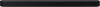 |
View all Samsung 9.1.2ch Soundbar w/ Wireless Dolby Atmos / DTS:X and Rear Speakers 2022 manuals
Add to My Manuals
Save this manual to your list of manuals |
Page 34 highlights
7. Install the Soundbar with the attached Bracket-Wall Mounts by hanging the Bracket-Wall Mounts on the Holder-Screws on the wall. 10 INSTALLING THE SOUNDBAR IN FRONT OF TV Component 8. Slide the Soundbar down as shown below so that the Bracket-Wall Mounts rest securely on the Holder-Screws. • Insert the Holder-Screws into the wide (bottom) part of the Bracket-Wall Mounts, and then slide the Bracket-Wall Mounts down so that the Bracket-Wall Mounts rest securely on the Holder-Screws. x 4 Rubber-Foot (BN67-00398L) To install, attach the Rubber-Feet to the bottom of the Soundbar before placing it in position above the TV stand. Make sure you attach the Rubber-Feet so they do not lie outside the edges of the TV stand. Refer to the figure below. Rubber-Foot Place the Soundbar on a TV stand. Microphones (applicable models only) ENG - 34















