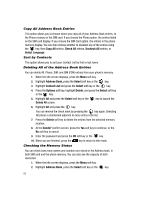Samsung A517 User Manual (ENGLISH) - Page 52
Options, Address Book, Select, Group, Send Message, Delete Group, Recent Calls, Speed, Dial List
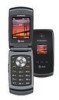 |
View all Samsung A517 manuals
Add to My Manuals
Save this manual to your list of manuals |
Page 52 highlights
9. Press the Options soft key, and choose the Add option. All contacts selected will be added to the group. 10. When you are finished, press the key to return to Idle mode. Editing a Caller Group 1. When the Idle screen displays, press the Menu soft key. 2. Highlight Address Book, press the Select soft key or the key. 3. Scroll to Group by pressing the Up or Down Navigation key. 4. Scroll through the list of groups by pressing the Up or Down Navigation key. 5. Highlight the target group entry and press the Options soft key. The following options are then available: • View: shows the contacts assigned to this group. • Add New Group: allows you to add a new group category. • Edit: allows you to the group name. • Send Message: allows you to send a text or multimedia message to the members of a group. • Delete Group: allows you to delete the group. 6. Once you've made your changes, press the Options soft key, select Save and press the Select soft key or the key. 7. When you are finished, press the key to return to Idle mode. Speed Dial List Once you have stored phone numbers from your Address book list, you can set up to 8-speed dial entries and then dial them easily whenever you want, simply by pressing the associated numeric key. In Idle mode, to speed dial the numbers assigned to keys (2 to 9), press and hold the appropriate key. Setting Up Speed Dial Entries 1. From the Idle Screen, press Menu. Use the navigation keys to highlight Recent Calls and press Select. 2. Highlight Speed Dial List by pressing the Up or Down Navigation key, and press the Select soft key or the key. 3. Select the key in which you wish to assign the speed-dialing number (from the 2 to 9 keys), and press the Options soft key or the key. 52