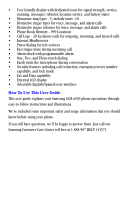Samsung A530 User Manual (user Manual) (ver.1.0) (English) - Page 9
Planner, Display, Sounds, Auto hyphen
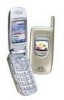 |
View all Samsung A530 manuals
Add to My Manuals
Save this manual to your list of manuals |
Page 9 highlights
Planner 57 Today 57 How to add, edit, or erase an event 57 Scheduler 58 How to view an event 58 Jump to date 58 To do list 59 Memo pad 59 Count down 60 How to view, edit, add or erase a count down timer 60 Alarm clock 61 World time 61 Checking current time world wide 62 Calculator 62 Display 64 Animation 64 Banner 64 Backlight 65 Contrast 66 Auto hyphen 66 Sounds 67 Ringer options 67 Adjusting ringer volume (rapidly 67 Adjusting voice volume during a call 67 Ringer volume 67 Ringer type 68 Key beep 70 Alerts 71 v

v
Planner
....................................................................
57
Today
...................................................................................
57
How to add, edit, or erase an event
......................................
57
Scheduler
.............................................................................
58
How to view an event
............................................................
58
Jump to date
.........................................................................
58
To do list
..............................................................................
59
Memo pad
............................................................................
59
Count down
..........................................................................
60
How to view, edit, add or erase a count down timer
.............
60
Alarm clock
..........................................................................
61
World time
...........................................................................
61
Checking current time world wide
........................................
62
Calculator
.............................................................................
62
Display
.....................................................................
64
Animation
.............................................................................
64
Banner
.................................................................................
64
Backlight
..............................................................................
65
Contrast
................................................................................
66
Auto hyphen
.........................................................................
66
Sounds
.....................................................................
67
Ringer options
......................................................................
67
Adjusting ringer volume (rapidly)
........................................
67
Adjusting voice volume during a call
....................................
67
Ringer volume
......................................................................
67
Ringer type
...........................................................................
68
Key beep
...............................................................................
70
Alerts
....................................................................................
71