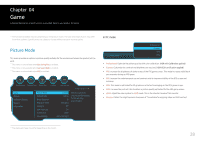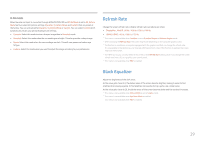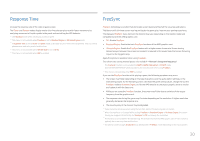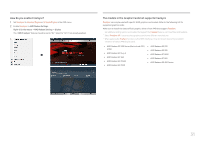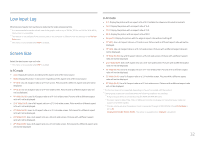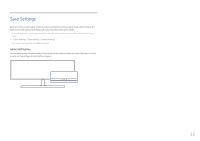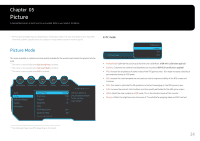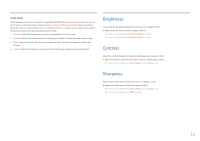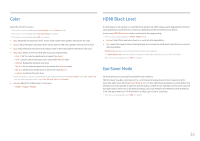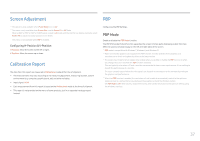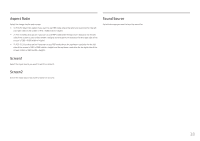Samsung CHG90 User Manual - Page 33
Save Settings
 |
View all Samsung CHG90 manuals
Add to My Manuals
Save this manual to your list of manuals |
Page 33 highlights
Save Settings Save up to three custom game modes to suit your preferences. Press a game mode shortcut key at the lower part of the monitor to directly access your favorite custom game mode. ――If you edit and save a custom game mode, the previous settings will be deleted. Be careful when editing a mode. •• Game Setting 1 / Game Setting 2 / Game Setting 3 ――This menu is not available when PBP is enabled. Game Setting Key You can quickly view the setting with a shortcut key at the bottom without using an OSD menu. You can directly see the settings for three different modes. 33

33
Save Settings
Save up to three custom game modes to suit your preferences. Press a game mode shortcut key at the
lower part of the monitor to directly access your favorite custom game mode.
―
If you edit and save a custom game mode, the previous settings will be deleted. Be careful when editing a
mode.
•
Game Setting 1
/
Game Setting 2
/
Game Setting 3
―
This menu is not available when
PBP
is enabled.
Game Setting Key
You can quickly view the setting with a shortcut key at the bottom without using an OSD menu. You can
directly see the settings for three different modes.