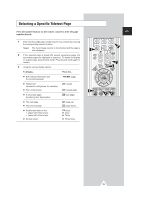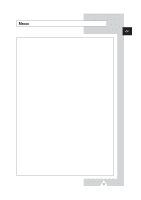Samsung CW-29M064N User Manual (user Manual) (ver.1.0) (English) - Page 34
Teletext Decoder, Displaying Teletext Information - service mode
 |
View all Samsung CW-29M064N manuals
Add to My Manuals
Save this manual to your list of manuals |
Page 34 highlights
Teletext Decoder ENG Most television channels carry "teletext," pages of written information that provide information such as: ◆ Television programme times ◆ News bulletins ◆ Weather forecasts ◆ Sports results ◆ Subtitles for the hard of hearing The teletext pages are organized according to six categories: Part Contents A Selected page number. B Broadcasting station identity. C Current page number or search status D Date and time. E Text. F Status information. Displaying Teletext Information You can display teletext information at any time, but signal reception must be good. Otherwise: ◆ Information may be missing ◆ Some pages may not be displayed To activate the teletext mode and display the contents page: 1 Using the or button, select the channel providing the teletext service. 2 Press the TTX/MIX ( ) button to activate the teletext mode. Result: The contents page (page 100) is displayed. It can be redisplayed at any time by pressing the (index) button. 3 To display the actual broadcast simultaneously with the teletext page, press the TTX/MIX ( ) button. 4 To return to normal viewing press the TV ( ) button. 34