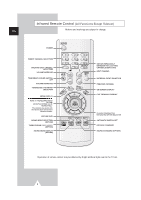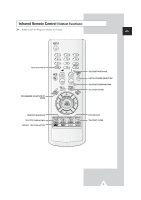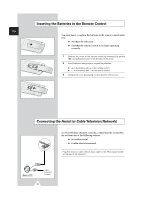Samsung CW-29M064N User Manual (user Manual) (ver.1.0) (English) - Page 6
Rear of the TV
 |
View all Samsung CW-29M064N manuals
Add to My Manuals
Save this manual to your list of manuals |
Page 6 highlights
Connection Panels (continued) ➢ The actual configuration on your TV may be different, depending on ENG your model. Rear of the TV (MONO) VIDEO L-AUDIO-R MONITOR -OUT INPUT 2 INPUT 1 2 1 RGB (MONO) VIDEO L-AUDIO-R MONITOR -OUT INPUT 2 INPUT 1 Œ´ Connecting External A/V Devices (INPUT/OUTPUT) The connectors (RCA or SCART) are used for equipment such as video disc players, video game devices, camcorder and VCR. ˇ Connecting DVD The RCA (Y + Pb + Pr + AUDIO-L and R) connectors are used for a DVD. ➣ When using the mono equipment such as camcorders, video disc players and some video game devices, connect to the "AUDIO-L" input connector. 6
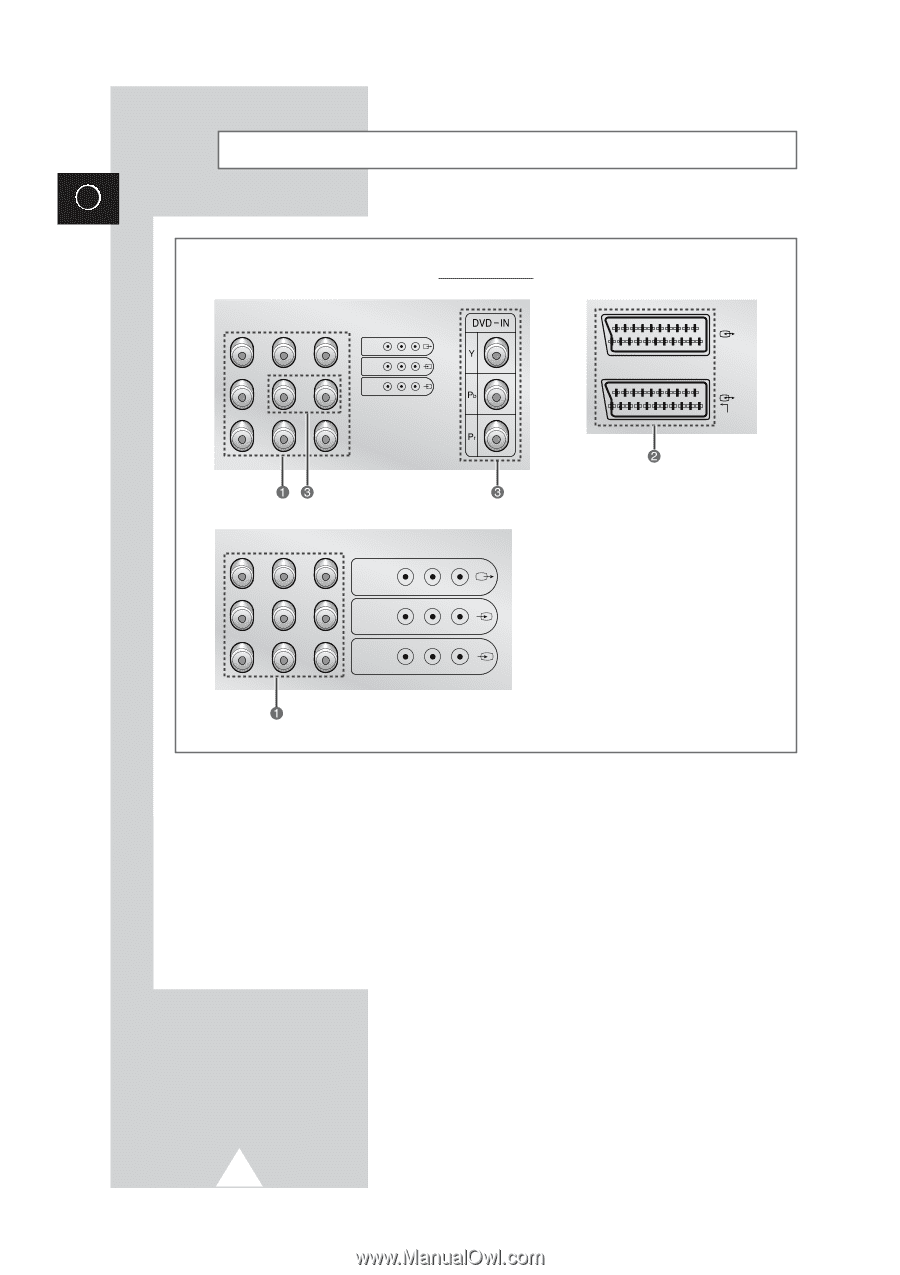
6
ENG
Connection Panels
(continued)
➢
The actual configuration on your TV may be different, depending on
your model.
INPUT 1
MONITOR
-OUT
INPUT 2
VIDEO
(MONO)
L-AUDIO-R
INPUT 1
MONITOR
-OUT
INPUT 2
VIDEO
(MONO)
L-AUDIO-R
RGB
2
1
Ϋ
Connecting External A/V Devices (INPUT/OUTPUT)
The connectors (RCA or SCART) are used for equipment such as video disc players, video game devices,
camcorder and VCR.
ˇ
Connecting DVD
The RCA (Y + Pb + Pr + AUDIO-L and R) connectors are used for a DVD.
➣
When using the mono equipment such as camcorders, video disc players and some video game
devices, connect to the “AUDIO-L” input connector.
Rear of the TV