Samsung D410 User Manual - Page 136
Reset Settings (Menu 7.8), The password is preset to 0.
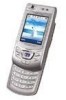 |
View all Samsung D410 manuals
Add to My Manuals
Save this manual to your list of manuals |
Page 136 highlights
Phone Settings Reset Settings (Menu 7.8) You can easily reset your phone to its default settings. To reset your phone: 1. Select the Reset Settings menu. 2. Enter the 4~8-digit phone password and press the OK soft key. Note: The password is preset to "00000000." To change this password, see page 133. 136

Phone Settings
136
Reset Settings
(Menu 7.8)
You can easily reset your phone to its default
settings. To reset your phone:
1.
Select the
Reset Settings
menu.
2.
Enter the 4~8-digit phone password and press
the
OK
soft key.
Note
: The password is preset to “00000000.” To
change this password, see page 133.














