Samsung D410 User Manual - Page 91
MMS Profile (Menu 2.9), Report Allowed, Duration, Notes, Profile Name, Connection URL, Security
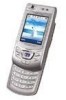 |
View all Samsung D410 manuals
Add to My Manuals
Save this manual to your list of manuals |
Page 91 highlights
Multimedia Messages Report Allowed: when this option is enabled, the sender of an incoming message receives a delivery report from the network. Page Duration: you can set how long one page of the received message displays on the message presentation screen. After a specified time, the display automatically scrolls to the next page. MMS Profile (Menu 2.9) In this menu, you can configure various network settings that are required when you send or receive multimedia messages. Notes: • The last profile you accessed is automatically activated for sending messages. • In most cases, you don't need to change these settings. If you change them without first checking with your service provider, the MMS feature may not work properly. The following options are available for each profile: Profile Name: enter a name that you wish to assign to the MMS server. Connection URL: enter the address of your MMS server. Security: select a data transmission mode. Choose Secure to protect your data against unauthorised access; otherwise, choose Non-Secure. IP Address: enter the gateway address required to connect to the MMS server. 91















