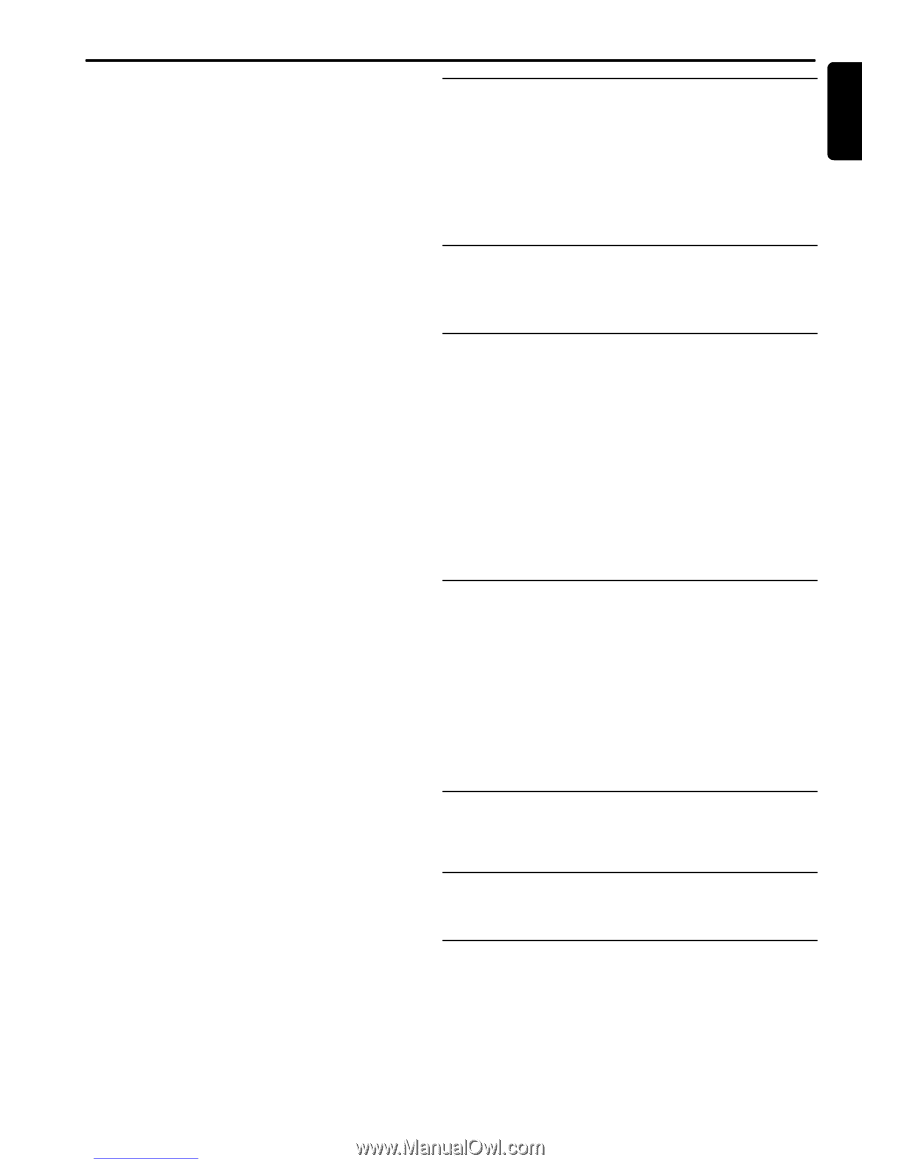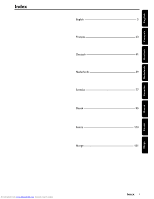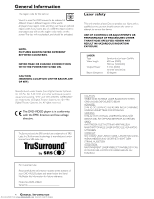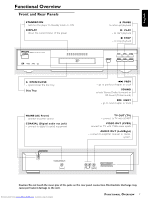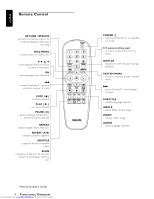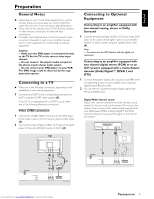Samsung DVD-612/XAA User Guide - Page 5
Contents
 |
View all Samsung DVD-612/XAA manuals
Add to My Manuals
Save this manual to your list of manuals |
Page 5 highlights
English Contents Introduction Philips DVD-Video Introduction 6 Unpacking 6 Remote Control Battery Installation 6 Environmental Information 6 Safety Information 6 Cleaning Discs 6 Functional Overview Front and Rear Panels 7 Remote Control 8 Preparation General Notes 9 Connecting to a TV 9 Connecting to Optional Equipment 9-10 NTSC/PAL Settings 10 NTSC/PAL Conversion 10 General Explanation 10 Initial Setup 11 Menu Bar/Status Window 11 Temporary Feedback Field Icons 12 Personal Preferences 12-13 Operation Loading Discs 14 Playing a DVD-Video and Video CD Disc 14 General Features 14-16 Special DVD Features 16 Special VCD & SVCD Features 17 Playing an Audio CD 17 FTS Programme 17-18 MP3 Disc Features 18 Access Control Access Control: Child Lock 19 Access Control: Parental Control 19-20 Before Requesting Service Before Requesting Service 21 Specifications Specifications 22 Downloaded from www.Manualslib.com manuals search engine CONTENTS 5