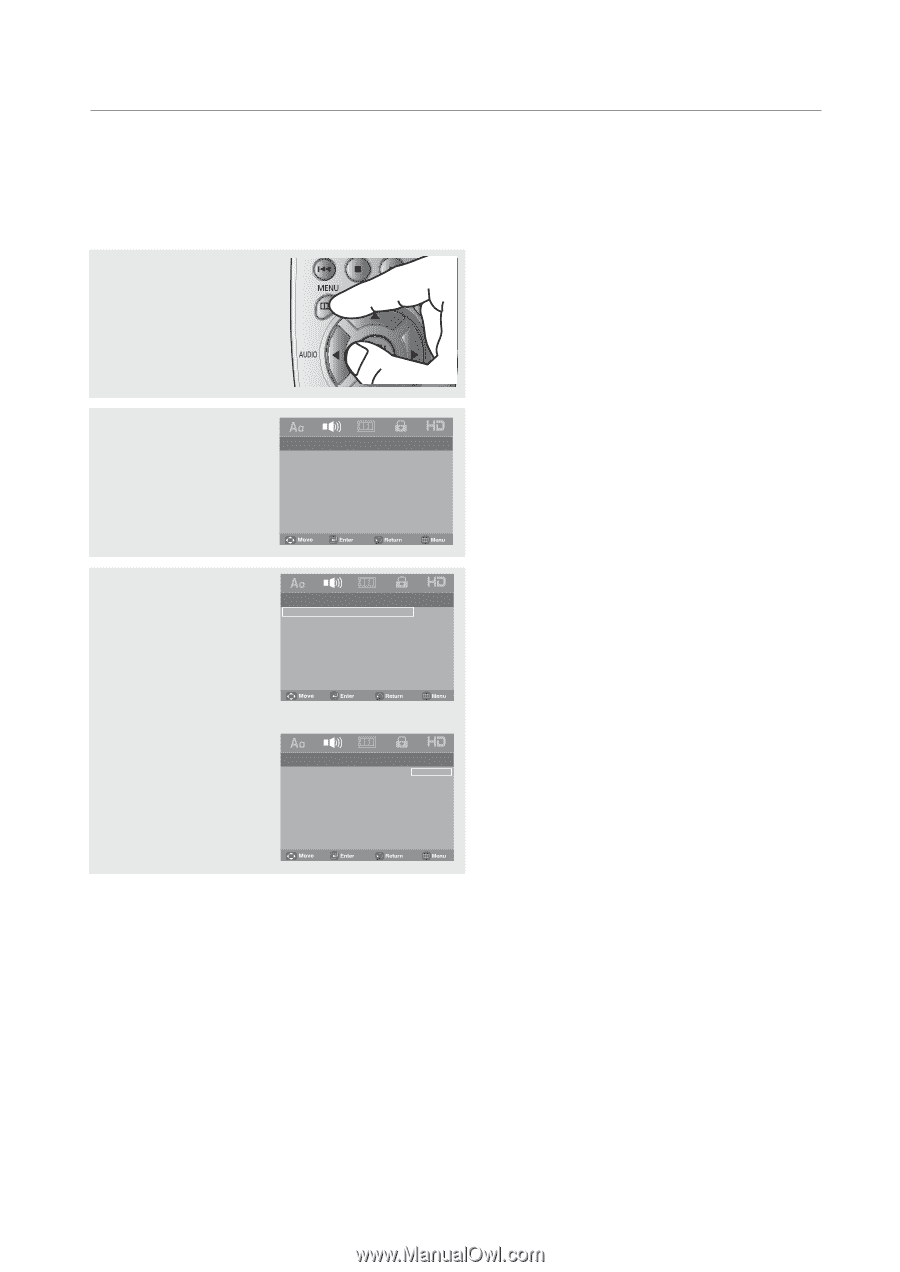Samsung DVD H1080R User Manual - Page 50
Setting Up the Audio Options
 |
UPC - 036725608078
View all Samsung DVD H1080R manuals
Add to My Manuals
Save this manual to your list of manuals |
Page 50 highlights
navigating the setup menu Setting Up the Audio Options Audio Options allow you to setup the audio device and sound status settings depending on the audio system in use. 1 Press the MENU button. 2 Press the √/® buttons to select Audio Setup Page, then press the † or ENTER button. -- Audio Setup Page -Dolby Digital Out MPEG2 Digital Output Dynamic Compression PCM Down Sampling Power On Music PCM PCM On On On 3 Press the π/† buttons to select the desired item, then press the ® or ENTER button. -- Audio Setup Page -Dolby Digital Out MPEG2 Digital Output Dynamic Compression PCM Down Sampling Power On Music PCM PCM On On On -- Audio Setup Page -Dolby Digital Out MPEG2 Digital Output Dynamic Compression PCM Down Sampling Power On Music PCM PCM On On On PCM Bitstream ▼ To make the setup menu disappear, press the MENU button. 50_ navigating the setup menu