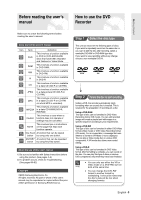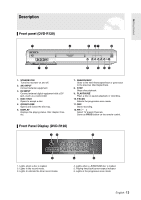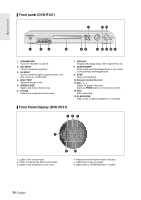Samsung DVD-R120 User Manual (user Manual) (ver.1.0) (English) - Page 14
Front panel (DVD-R121), Front Panel Display (DVD-R121
 |
View all Samsung DVD-R120 manuals
Add to My Manuals
Save this manual to your list of manuals |
Page 14 highlights
Getting Started Front panel (DVD-R121) 1. STANDBY/ON Turns the recorder on and off. 2. AV3 INPUT Connect external equipment. 3. DV-INPUT Connect external digital equipment with a DV jack. (such as a camcorder) 4. DISC TRAY Opens to accept a disc. 5. OPEN/CLOSE Opens and closes the disc tray. 6. P.SCAN Selects the progressive scan mode. 7. DISPLAY Displays the playing status, title/ chapter/ time, etc. 8. SEARCH/SKIP Goes to the next title/chapter/track or goes back to the previous title/chapter/track. 9. STOP Stops disc playback. 10. Remote Control Reciever 11. PR ( ) Select TV preset Channels. Same as PROG button on the remote control. 12. REC Starts recording. 13. PLAY/PAUSE Plays a disc or pauses playback or recording. Front Panel Display (DVD-R121) 1. Lights in the record mode. 2. Lights to indicate the timer record mode. 3. Lights in the progressive scan mode. 4. Playing time/clock/current status indicator. 5. Lights when a disc is loaded. 6. Lights when a -R/RW/RAM disc is loaded. 14- English