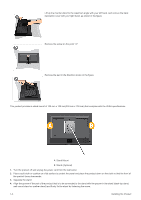Samsung F2080 Quick Guide (ENGLISH) - Page 7
Kensington Lock - user manual
 |
UPC - 729507808994
View all Samsung F2080 manuals
Add to My Manuals
Save this manual to your list of manuals |
Page 7 highlights
(The input voltage is switched automatically.) POWER S/W ON [ │ ] / OFF Switches the LCD Display On/Off. When the product is connected to a PC, you can turn the product on and use it. When all the DVI (digital) and D-Sub (analog) cables are connected, you can select the input signal (Analog/Digital 1/Digital 2) by pressing the /SOURCE button. 1-5 Kensington Lock Kensington Lock A Kensington Lock is an anti-theft device that enables users to lock the product so that they can safely use it in public locations. Since the shape and usage of the locking device may differ depending on the model and the manufacturer, for more information, refer to the User Manual supplied with the locking device. You have to purchase an additional locking device. 1-5 Installing the Product