Samsung GT-B3310 User Manual - Page 59
Make fake calls, Record a voice
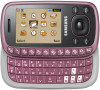 |
View all Samsung GT-B3310 manuals
Add to My Manuals
Save this manual to your list of manuals |
Page 59 highlights
using tools and applications To activate the mobile tracker, 1. In Menu mode, select Settings → Security → Mobile tracker. 2. Enter your password and press . The first time you access Mobile tracker, you will be prompted to create and confirm a password. 3. Scroll left or right to On. 4. Scroll down and press the Confirm key to open the recipient list. 5. Press → Phonebook to open your contact list. 6. Scroll to a contact and press the Confirm key. 7. Select a number (if necessary). 8. When you are finished selecting contacts, press to return to the recipient list. 9. Press the Confirm key to save the recipients. 10. Scroll down and enter the sender's name. 11. Press → . Make fake calls You can simulate an incoming call when you want to get out of meetings or unwanted conversations. You can also make it appear as if you are talking on the phone by playing back a recorded voice. Record a voice 1. In Menu mode, select Settings → Application settings → Fake call. 2. Press → Edit. 3. Press to start recording. 4. Speak into the microphone. 52















