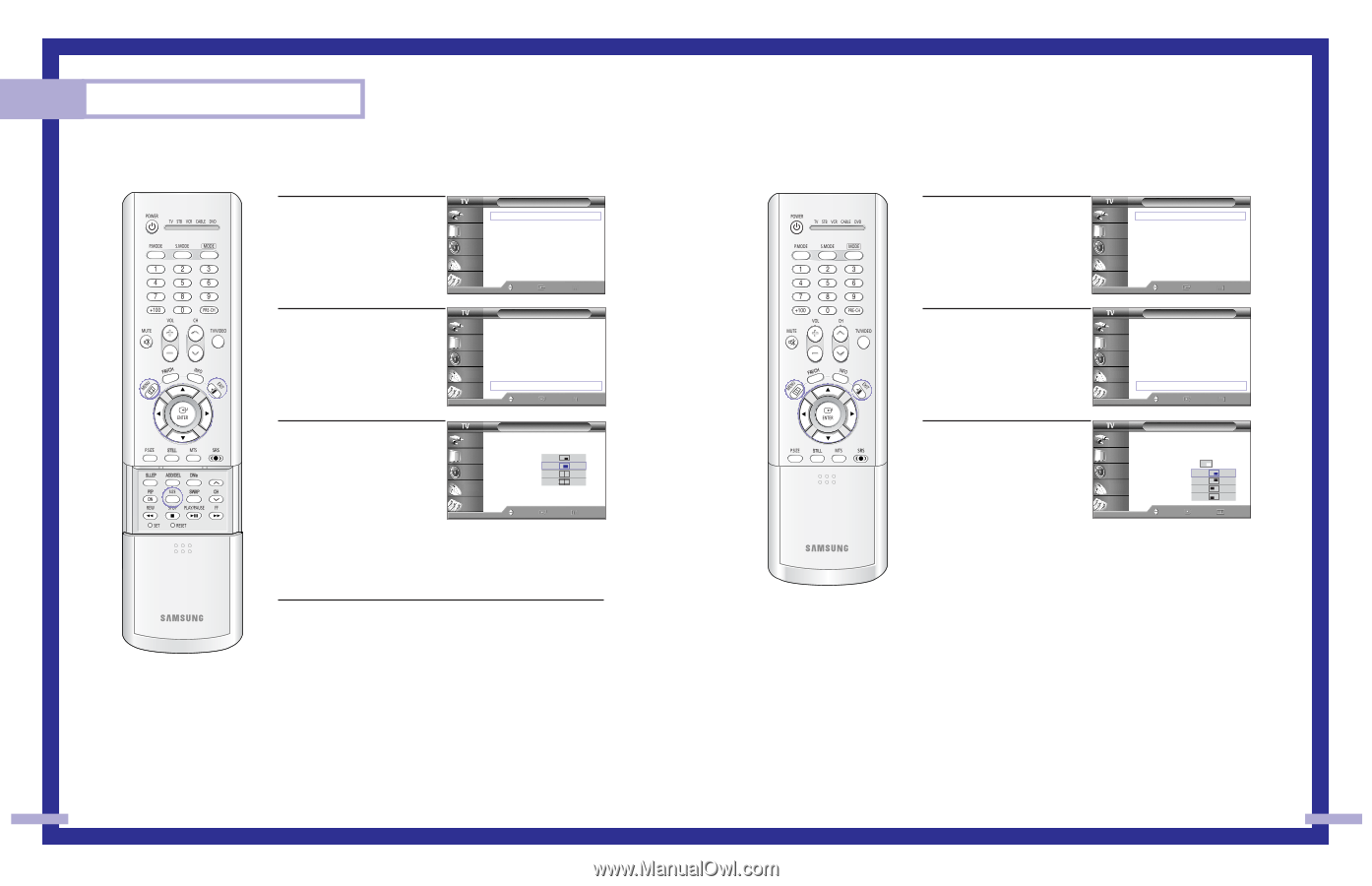Samsung HLP6163W User Manual (ENGLISH) - Page 31
Changing the Location of the Sub Picture, Changing the Size of the Sub Picture, Alternate method - 61
 |
UPC - 036725243798
View all Samsung HLP6163W manuals
Add to My Manuals
Save this manual to your list of manuals |
Page 31 highlights
Special Features Changing the Size of the Sub Picture 1 Press the MENU button. Press the ... or † button to select "Picture", then press the ENTER button. Input Picture Sound Channel Setup Picture Mode Color Tone Size Digital NR DNIe MCC Film Mode PIP : Standard √ : Warm1 √ √ : Off √ : On √ √ : Off √ √ Move Enter Return 2 Press the ... or † button to select "PIP", then press the ENTER button. Input Picture Sound Channel Setup Picture Mode Color Tone Size Digital NR DNIe MCC Film Mode PIP : Standard √ : Warm1 √ √ : Off √ : On √ √ : Off √ √ Move Enter Return 3 Press the ... or † button to select "Size", then press the ENTER button. Press the ... or † button to select a size you want, then press the ENTER button. Input Picture Sound Channel Setup PIP PIP Source Swap Size Position Channel Select Sound : On : TV : Air 11 : Main Move Enter Return Press the EXIT button to exit. Alternate method Press the SIZE button on the remote control repeatedly to select one of the settings. Changing the Location of the Sub Picture 1 Press the MENU button. Press the ... or † button to select "Picture", then press the ENTER button. Input Picture Sound Channel Setup Picture Mode Color Tone Size Digital NR DNIe MCC Film Mode PIP : Standard √ : Warm1 √ √ : Off √ : On √ √ : Off √ √ Move Enter Return 2 Press the ... or † button to select "PIP", then press the ENTER button. Input Picture Sound Channel Setup Picture Mode Color Tone Size Digital NR DNIe MCC Film Mode PIP : Standard √ : Warm1 √ √ : Off √ : On √ √ : Off √ √ Move Enter Return 3 Press the ... or † button to select "Position", then press the ENTER button. Press the ... or † button to select a position you want, then press the ENTER button. Input Picture Sound Channel Setup PIP PIP Source Swap Size Position Channel Select Sound : On : TV : Air 11 : Main Move Enter Return Press the EXIT button to exit. 60 61