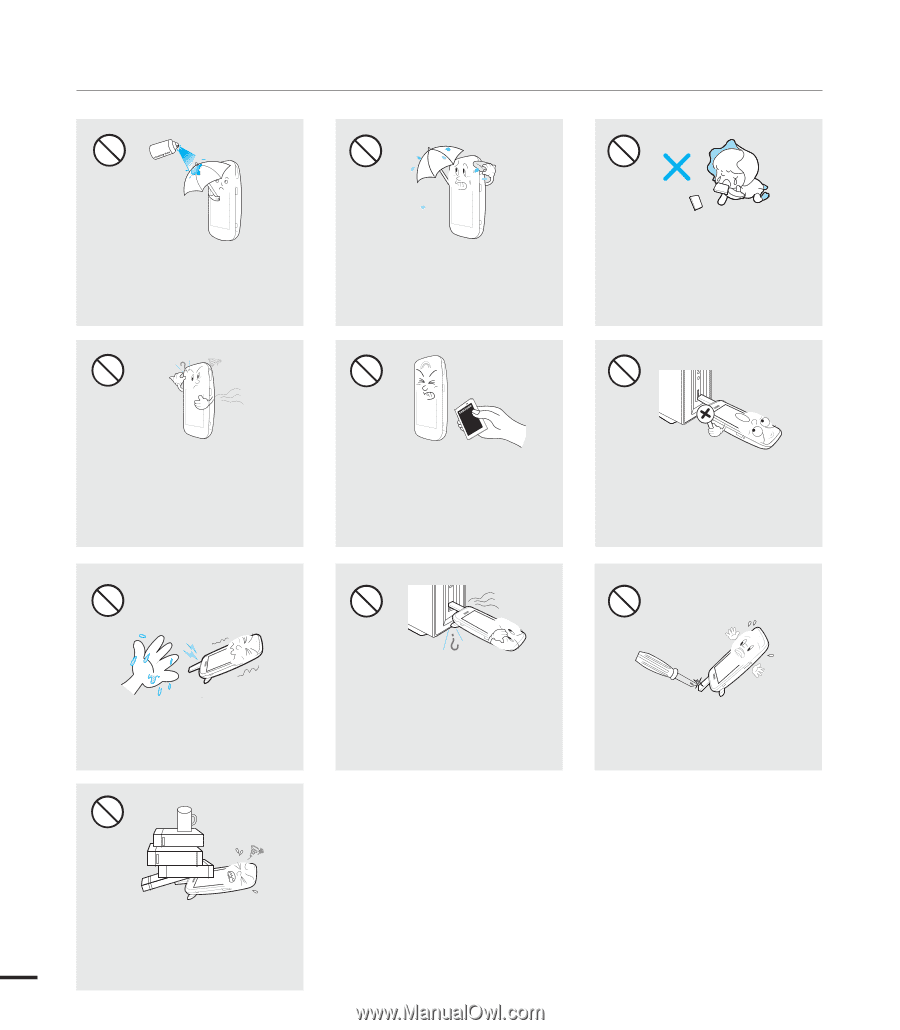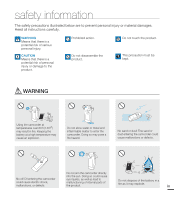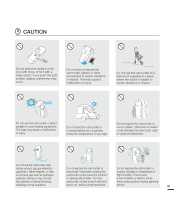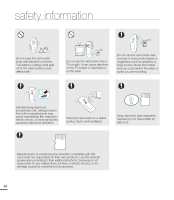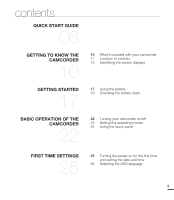Samsung HMX-E10BN User Manual (user Manual) (ver.1.0) (English) - Page 10
jack on a PC or an adaptor. Do not, insert the plug forcibly if it does
 |
UPC - 036725303652
View all Samsung HMX-E10BN manuals
Add to My Manuals
Save this manual to your list of manuals |
Page 10 highlights
safety information Never use cleaning fluid or similar chemicals to clean the camcorder. Do not spray cleaners directly on the camcorder. Keep the camcorder away from water when using it near the beach or pool or when it rains. There is a risk of malfunction or electric shock. Keep the used lithium battery or memory card out of the reach of children. If the lithium battery or memory card is swallowed by a child, consult physician immediately. MENU MENU If the camcorder emits an abnormal sound or smell, or smokes, immediately detach the battery from the camcorder and request service from a Samsung service center. There is a risk of fire or personal injury. If the camcorder malfunctions, immediately detach the battery from the camcorder. There is a risk of fire or injury. Connect the USB plug to a USB jack on a PC or an adaptor. Do not insert the plug forcibly if it does not match the jack. You can break the plug. Do not touch the USB cable or plug with wet hands. There is a risk of electric shock. If the USB cable gets hot or the camcorder emits an abnormal sound or smell when charging or when sending data, unplug the power cord immediately and request service from a Samsung service center. There is risk of fire or personal injury. Don't disassemble or attempt to repair the USB cable. There is a risk of fire or electric shock. MENU MENU MENU Do not place heavy objects on the USB cable. Heavy objects x can cause the cable to break or disconnect from the camcorder.