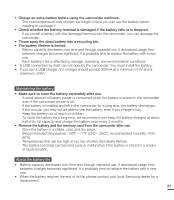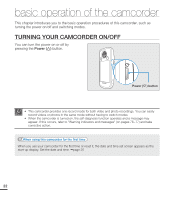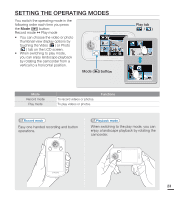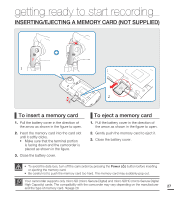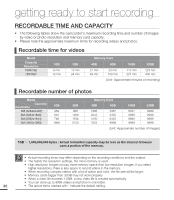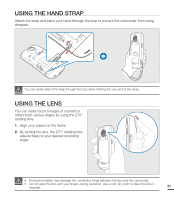Samsung HMX-E10BN User Manual (user Manual) (ver.1.0) (English) - Page 36
SELECTING THE OSD LANGUAGE, English, Français, Deutsch, Italiano, Español, Português
 |
UPC - 036725303652
View all Samsung HMX-E10BN manuals
Add to My Manuals
Save this manual to your list of manuals |
Page 36 highlights
first time settings SELECTING THE OSD LANGUAGE You can select the language in which the camcorder displays the menu screen and the messages. The language setting is retained when the camcorder is powered off. 1. Press the MENU button, and then touch the Setting ( ) tab. 2. Drag up/down or touch the Previous ( ) or Next ( ) tab until "Language" is displayed. 3. Touch "Language," and then touch the desired OSD language. • The menu screen and messages are displayed in the language you selected. 4. To exit the menu, touch the Return ( ) tab. Video Resolution Photo Resolution Smart Filter Panorama Quick View Setting Settings PC Software Format Default Set Language Demo Submenu items "English Français" Š "Deutsch" Š"Italiano" Š "Español" Š "Português • "Language" options may be changed without a prior notice. • The camcorder retains the language you select even when the removable battery is not inserted. • The date and time format may change depending on the language 26 you selected. Language English ⦽ǎᨕ Français Deutsch Italiano