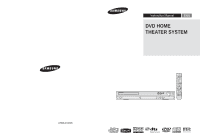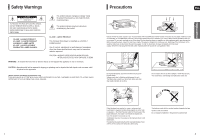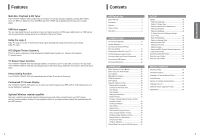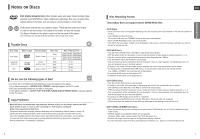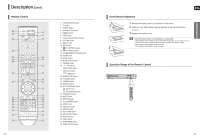Samsung HT-X20 User Manual (user Manual) (ver.1.0) (English)
Samsung HT-X20 Manual
 |
View all Samsung HT-X20 manuals
Add to My Manuals
Save this manual to your list of manuals |
Samsung HT-X20 manual content summary:
- Samsung HT-X20 | User Manual (user Manual) (ver.1.0) (English) - Page 1
Instruction Manual ENG DVD HOME THEATER SYSTEM HT-X20 HT-TX22 HT-TX25 AH68-01964K AH68-0196640RE REV: 001 COMPACT DIGITAL VIDEO - Samsung HT-X20 | User Manual (user Manual) (ver.1.0) (English) - Page 2
SHOCK. DO NOT OPEN TO REDUCE THE RISK OF ELECTRIC SHOCK, DO NOT REMOVE REAR COVER (or BACK). NO USER SERVICEABLE PARTS INSIDE. REFER SERVICING TO QUALIFIED SERVICE PERSONNEL. This symbol indicates "dangerous voltage" inside the product that presents a risk of electric shock or personal injury. This - Samsung HT-X20 | User Manual (user Manual) (ver.1.0) (English) - Page 3
of multi-channel audio signal decoding technology that improves upon existing Dolby Pro Logic. DTS (Digital Theater Systems) DTS is an audio compression format developed by Digital Theater Systems Inc. It delivers full-frequency 5.1 channel sound. TV Screen Saver Function The HT-X20/HT-TX22/HT-TX25 - Samsung HT-X20 | User Manual (user Manual) (ver.1.0) (English) - Page 4
Dolby Digital surround sound and MPEG-2 video compression technology. Now you can enjoy these realistic effects in the home, as if you were in a movie theater or concert hall. 1 ~6 DVD players and the discs are coded by region. These regional codes must match in order for the disc to play. If the - Samsung HT-X20 | User Manual (user Manual) (ver.1.0) (English) - Page 5
DSP indicator 16. System Status Display 17. RADIO FREQUENCY indicator 18. SPEAKER indicator 4 5 6 Speaker Output Connectors 5. Cooling Fan 6. TX Card Connection (WIRELESS) 7. AUX IN Jack Accessories Remote Control (AH59-01787S) Video Cable (AH39-40001V) FM Antenna (AH42-00017A) User's Manual - Samsung HT-X20 | User Manual (user Manual) (ver.1.0) (English) - Page 6
Description (Con't) Remote Control 1 18 2 19 3 20 4 5 21 6 22 7 23 8 24 25 9 26 27 28 10 29 11 30 12 31 13 32 14 33 15 34 16 35 17 36 10 1. DVD RECEIVER button 2. TV button 3. POWER button 4. Number (0~9) buttons 5. REMAIN button 6. STEP button 7. Tuning - Samsung HT-X20 | User Manual (user Manual) (ver.1.0) (English) - Page 7
SW R HT-X20 Front Speaker (R) Center Speaker Front Speaker (L) ENG CONNECTIONS SL SR Position of the Home Theater • Place speakers, the rear speakers are used to handle mainly sound effects and sound will not come from them all the time. * Sound will be heard from the rear speakers in DVD - Samsung HT-X20 | User Manual (user Manual) (ver.1.0) (English) - Page 8
't) HT-TX22 Front Speaker (R) Center Speaker Front Speaker (L) SPEAKER STAND Rear Speaker (R) HT-TX25 Front Speaker (R) Subwoofer Rear Speaker (L) Center Speaker Front Speaker (L) Rear Speaker (R) 14 Subwoofer Rear Speaker (L) Speaker Installation With the HT-TX22 front speakers and HT - Samsung HT-X20 | User Manual (user Manual) (ver.1.0) (English) - Page 9
your Samsung retailer. When you have Purchased the Wireless Receiving Module (SWA-3000) HT-X20 Front Speaker (R) Center Speaker Front Speaker (L) HT-TX25 ENG Front Speaker (R) Front Speaker (L) Center Speaker CONNECTIONS Rear Speaker (L) Rear Speaker (R) WIRELESS RECEIVER MODULE HT-TX22 - Samsung HT-X20 | User Manual (user Manual) (ver.1.0) (English) - Page 10
"REAR CHECK" message blinks on the main unit's display. Reset the system while the main unit and the wireless receiver module (SWA-3000) are in Power Standby mode. 1 With the main unit turned off, press and hold the remote control's REMAIN button for 5 seconds. ■ The STANDBY LED on the front panel - Samsung HT-X20 | User Manual (user Manual) (ver.1.0) (English) - Page 11
remote control for more than 5 seconds with no disc in the unit ("'NO DISC" on the display), then load the DivX disc and play that support Progressive Home Theater to the Audio Out of the external analog component. ■ Be sure to match connector colors. 2 Press the AUX button on the remote control - Samsung HT-X20 | User Manual (user Manual) (ver.1.0) (English) - Page 12
You can enjoy the feeling of a karaoke bar in the comfort of your home. Watch the video and sing along the lyrics displayed on the TV screen instructions on the page that help each function operate. • In this manual, the instructions marked with "DVD ( DVD )" are applicable to DVD-VIDEO and DVD - Samsung HT-X20 | User Manual (user Manual) (ver.1.0) (English) - Page 13
Before Using Your Home Theater To Operate your Samsung TV and the Home Theater with the HT-X20/HT-TX22/HT-TX25's Remote Control The DVD Home Theater's remote can be used to control Samsung TVs. 1 Plug the main unit's power cord into the AC power supply. ■ Before plugging your system into a main - Samsung HT-X20 | User Manual (user Manual) (ver.1.0) (English) - Page 14
be stored on a CD and then played back with this Home Theater. Slide Mode 1 Place the JPEG disc select a desired icon from the top part of the menu. Music File Icon : To play music files only, select the Icon. Image Flip Horizontally • The maximum resolutions supported by this product are 5120 x - Samsung HT-X20 | User Manual (user Manual) (ver.1.0) (English) - Page 15
Fast Playback To play back the users can watch a movie at near DVD-quality video and audio. 1. Supported Formats This product only supports the following media formats. If both video and audio formats are not supported, the user may experience problems such as broken images or no sound. Supported - Samsung HT-X20 | User Manual (user Manual) (ver.1.0) (English) - Page 16
SLOW button. ■ Each time the button is pressed during playback, the playback speed changes as follows: 1/2 ➝ 1/4 ➝ 1/8 ➝ 1/2 ➝ 1/4 ➝ 1/8 ➝ PLAY DVD 1/2 ➝ 1/4 ➝ 1/6 ➝ PLAY VCD 1/2 ➝ 1/4 ➝ 1/8 ➝ PLAY DivX • No sound is heard during slow playback. • Reverse slow playback does not work with DivX. 31 - Samsung HT-X20 | User Manual (user Manual) (ver.1.0) (English) - Page 17
the , button. ■ Each time the button is pressed during playback, the previous or next chapter, track or directory (file) will be played. ■ You cannot skip chapters consecutively. DVD TITLE 01/05 CHAPTER 002/045 TITLE 01/05 CHAPTER 004/045 VCD ■ When watching a VCD with a track longer than 15 - Samsung HT-X20 | User Manual (user Manual) (ver.1.0) (English) - Page 18
button at the end of the desired segment. ■ The specified segment will be played repeatedly. A - B To return to normal playback, press the Cursor , button is pressed during playback. • No sound is heard during step motion playback. ENG Angle Function DVD This function allows you to view the same - Samsung HT-X20 | User Manual (user Manual) (ver.1.0) (English) - Page 19
select the desired audio language. ■ Depending on the number of languages on a DVD disc, a different audio language (ENGLISH, SPANISH, FRENCH, etc.) is selected AUDIO or SUBTITLE buttons on the remote control. • Depending on the disc, the Subtitle and Audio Language functions may not be available. - Samsung HT-X20 | User Manual (user Manual) (ver.1.0) (English) - Page 20
played. ■ When playing an MP3 or JPEG disc, you cannot use the Cursor , button to move to a folder. To move a folder, press the STOP ( ) button and then press the Cursor , button. • You can press the button on the remote control supported by the disc, the - Samsung HT-X20 | User Manual (user Manual) (ver.1.0) (English) - Page 21
quality video with 5.1 channel Home Theater sound by connecting the storage device to the USB port of the Home Theater. 1 Connect the USB device to the USB port on the front of the unit. 2 Press the FUNCTION button on the DVD Player or the USB button on the remote control to select the USB mode - Samsung HT-X20 | User Manual (user Manual) (ver.1.0) (English) - Page 22
another language, select OTHERS and enter the language code of your country. (See page 62 for language codes) AUDIO, SUBTITLE and DISC MENU language can be TVs is 16:9. This ratio is called the aspect ratio. When playing DVDs recorded in different screen sizes, you should adjust the aspect ratio to - Samsung HT-X20 | User Manual (user Manual) (ver.1.0) (English) - Page 23
Controls (Rating Level) Use this to restrict playback of adult or violent DVDs DVD, VCD or JPEG CD, you can set the image you like as background wallpaper. COPY LOGO DATA 1 During playback, press the PLAY : Select this to set the Samsung Logo image as your wallpaper. • USER : Select this to set the - Samsung HT-X20 | User Manual (user Manual) (ver.1.0) (English) - Page 24
the MENU button to exit the setup screen. Setting up the Speaker Delay Time When 5.1CH Surround Sound is played, you can enjoy the best sound if the distance between you and each speaker is the same. Since the sounds arrive at the listening position at different times depending on the placement - Samsung HT-X20 | User Manual (user Manual) (ver.1.0) (English) - Page 25
the TEST TONE button on the remote. Multi-Channel Pro Logic Mode Start Press the TEST TONE button. ■ Test tone will be produced as follows: When playing a DVD or CD, this will work only in Stop mode. ■ Use this function to check that each speaker is correctly connected and that there is no problem - Samsung HT-X20 | User Manual (user Manual) (ver.1.0) (English) - Page 26
of presence as if in a studio. • CLUB : Simulates the sound of a dance club with a throbbing bass beat. • HALL : hall. • MOVIE : Provides the feeling of a movie theater. • CHURCH : Gives the feel of being in a grand When playing a DVD disc encoded with two or more channels, multi-channel mode will be - Samsung HT-X20 | User Manual (user Manual) (ver.1.0) (English) - Page 27
to the actual performance. • CINEMA : Adds realism to the movie soundtrack. • PRO LOGIC : You will experience a realistic multi-channel effect, as if using five speakers, while using just the front left and right speakers. • MATRIX : You will hear 5.1 channel surround sound. STEREO : Select this to - Samsung HT-X20 | User Manual (user Manual) (ver.1.0) (English) - Page 28
Radio Remote Control 1 and then press and hold the button to automatically search the band. Manual Tuning : Press the STOP ( ) button to select , the sound switches between and . In a poor reception area, select MONO for a clear, interference-free broadcast. - Samsung HT-X20 | User Manual (user Manual) (ver.1.0) (English) - Page 29
The remaining time before the Home Theater will shut itself off is code for your brand of TV, the remote control will work on a Samsung TV by default. Mute Function This is useful when answering a doorbell or telephone call. Press the MUTE button. appears in the display. To restore the sound - Samsung HT-X20 | User Manual (user Manual) (ver.1.0) (English) - Page 30
and not all six. • When listening to a CD or radio, sound is output to the front speakers (L/R) only. Select "PRO LOGIC II" by pressing PL II (Dolby Pro Logic II) on the remote control to use all six speakers. • Make sure that the DVD disc is 5.1-CH compatible. • If you set C, SL, and SR to - Samsung HT-X20 | User Manual (user Manual) (ver.1.0) (English) - Page 31
Troubleshooting play 16:9 DVDs in 16:9 WIDE mode, 4:3 LETTER BOX mode, or 4:3 PAN SCAN mode, but 4:3 DVDs can be seen in 4:3 ratio only. Refer to the DVD may reduce sound and picture area Keep in a clean Protection jacket. Store vertically. into contact with cold parts inside the player. When - Samsung HT-X20 | User Manual (user Manual) (ver.1.0) (English) - Page 32
Basque Persian Finnish Fiji Faeroese French Code 1181 1183 1186 1194 1196 1203 1209 Chinese Zulu USB Host Feature Supported Products Digital Camera Product Samsung Samsung Samsung Samsung Samsung Samsung Samsung Samsung Samsung Samsung Samsung Cowon Cowon Cowon Sharp Iriver Samsung Samsung - Samsung HT-X20 | User Manual (user Manual) (ver.1.0) (English) - Page 33
20Hz~20KHz 75dB 60dB (AUX)400mV 64 HT-X20 Speaker system Impedance Frequency range Output sound pressure level SPEAKER Rated input Maximum input Dimensions (W x H x D) Weights 5.1ch speaker system Front/Center/Rear speaker Subwoofer speaker 3Ω x 5 3Ω 140Hz~20KHz 35Hz~155Hz 86dB/W/M 86dB - Samsung HT-X20 | User Manual (user Manual) (ver.1.0) (English) - Page 34
Contact SAMSUNG WORLD WIDE If you have any questions or comments relating to Samsung products, please contact the SAMSUNG customer care centre. Region Country Customer Care Center Web Site
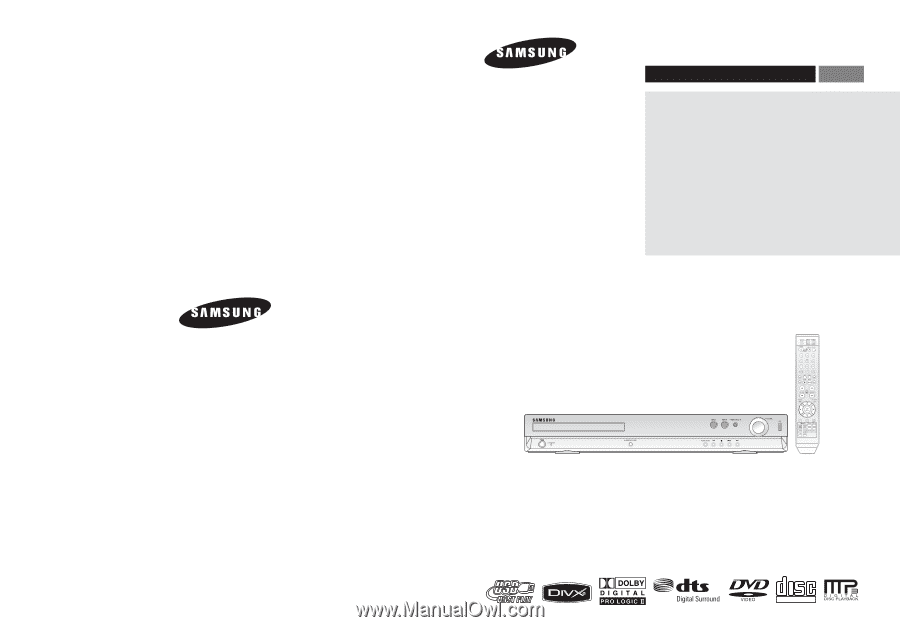
DVD HOME
THEATER SYSTEM
HT-X20
HT-TX22
HT-TX25
COMPACT
DIGITAL VIDEO
ENG
Instruction Manual
AH68-01660E
REV: 01
AH68-01964R
REV: 00
AH68-01964K