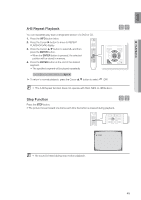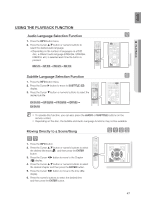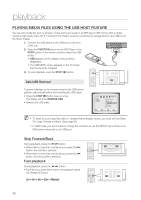Samsung HTZ320 User Manual (ENGLISH) - Page 47
Audio Language Selection Function, Moving Directly to a Scene/Song, PLAYBACK, EN 1/3, SP 2/3, FR 3/3
 |
UPC - 036725616929
View all Samsung HTZ320 manuals
Add to My Manuals
Save this manual to your list of manuals |
Page 47 highlights
EnG ● playback Using the Playback Function Audio Language Selection Function 1. Press the INFO button twice. 2. Press the Cursor , button or numeric buttons to select the desired audio language. • Depending on the number of languages on a DVD disc, a different audio language (ENGLISH, SPANISH, FRENCH, etc.) is selected each time the button is pressed. EN 1/3 ➞ SP 2/3 ➞ FR 3/3 ➞ EN 1/3 d Subtitle Language Selection Function 1. Press the INFO button twice. 2. Press the Cursor button to move to SUBTITLE ( ) display. 3. Press the Cursor button or numeric buttons to select the desired subtitle. d EN 01/03 ➞ SP 02/03 ➞ FR 03/03 ➞ OFF/03 ➞ EN 01/03 MM `` To operate this function, you can also press the AUDIO or SUBTITLE buttons on the remote control. `` Depending on the disc, the Subtitle and Audio Language functions may not be available. Moving Directly to a Scene/Song dB 1. Press the INFO button. 2. Press the Cursor , button or numeric buttons to select the desired title/track ( ) and then press the ENTER button. 3. Press the Cursor , button to move to the Chapter ( ) display. 4. Press the Cursor , button or numeric buttons to select the desired chapter and then press the ENTER button. 5. Press the Cursor , button to move to the time ( ) display. 6. Press the numeric buttons to select the desired time and then press the ENTER button. dBAG 47