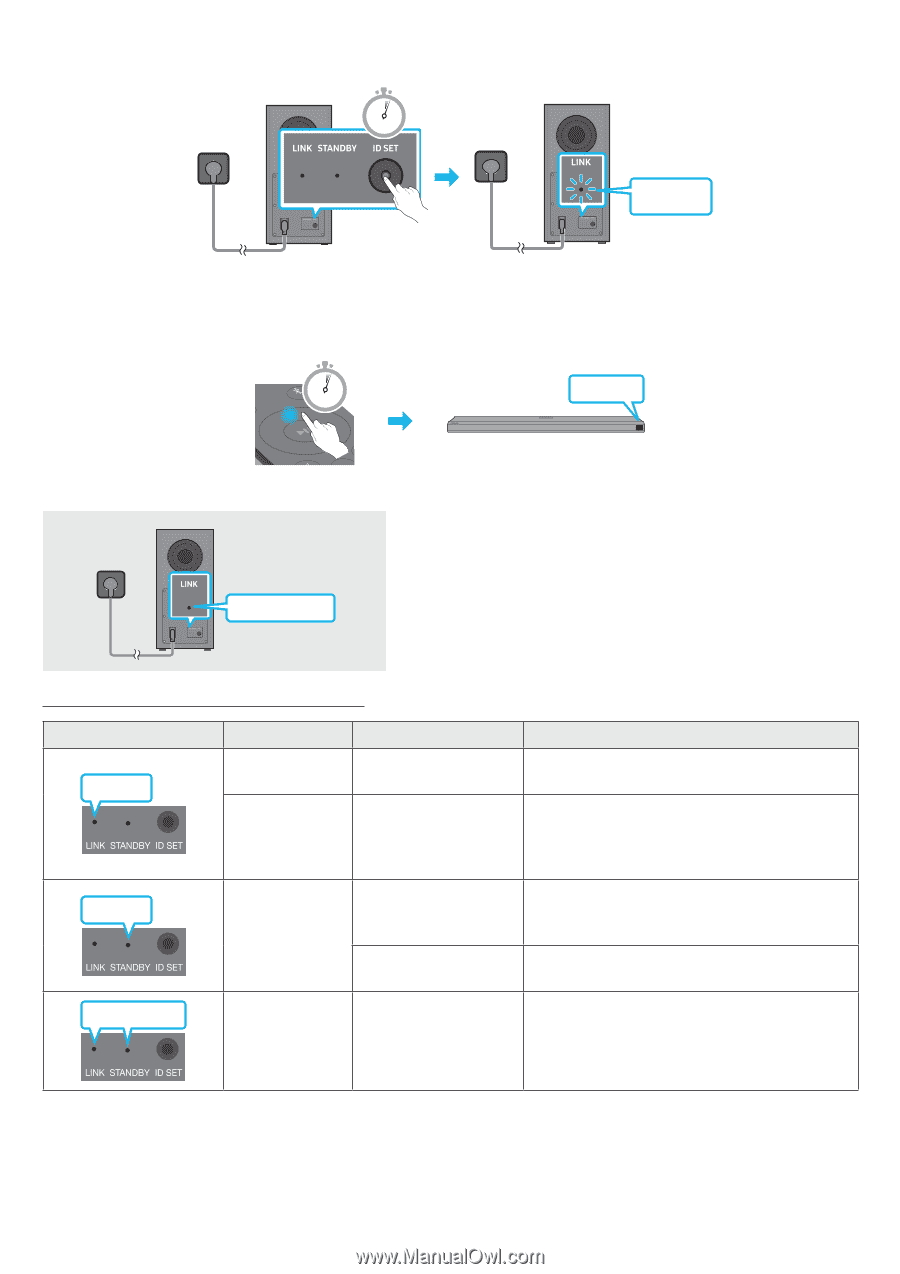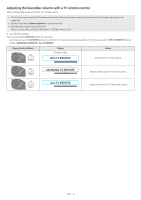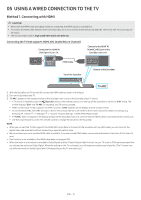Samsung HW-Q700A/ZA User Manual - Page 14
LED Indicator Lights on the Rear of Subwoofer
 |
View all Samsung HW-Q700A/ZA manuals
Add to My Manuals
Save this manual to your list of manuals |
Page 14 highlights
2. Press and hold ID SET on the rear of the subwoofer for at least 5 seconds. • The red indicator on the rear of the subwoofer turns off and the blue indicator blinks. 5 Sec Blinking blue fast Rear of Subwoofer Rear of Subwoofer 3. Press the Up button on the remote control for 5 seconds. • The ID SET message appears on the display of the Soundbar for a moment, and then it disappears. • The Soundbar will automatically power on when ID SET is complete. PAIR 5 Sec ID SET SOMUONDDE 4. Check if the LINK LED is solid blue (connection complete). The LINK LED indicator stops blinking and glows a solid blue when a connection is established between the Soundbar and the Wireless Subwoofer. Blue is On LED Indicator Lights on the Rear of Subwoofer LED Blue Red Status On Blinking On Description Successfully connected (normal operation) Recovering the connection Standby (with the Soundbar main unit turned off) Connection failed Resolution - Check if the power cable attached to the main Soundbar unit is connected properly or wait about 5 minutes. If blinking persists, try manually connecting the subwoofer. See page 13. Check if the power cable attached to the main Soundbar unit is connected properly. Connect again. See the instructions for manual connection on page 13. Red and blue Blinking Malfunction See the contact information for the Samsung Service Center in this manual. NOTE • If the main unit is powered off, the wireless subwoofer will go into stand-by mode and the STANDBY LED on the rear of the sub-woofer will turn red after blinking in blue several times. • If you use a device that uses the same frequency as the Soundbar near the Soundbar, interference may cause some sound interruption. ENG - 14