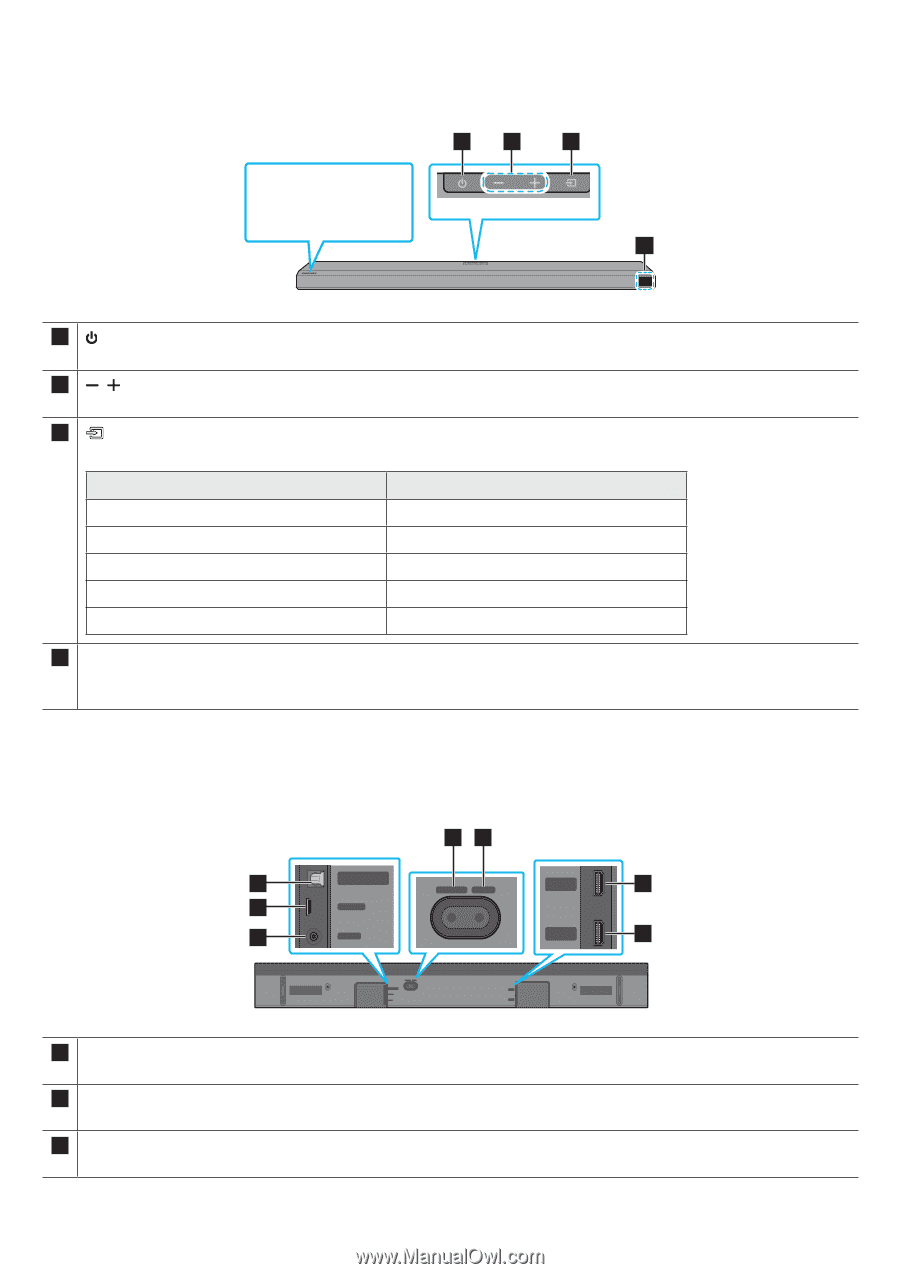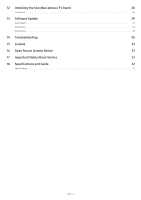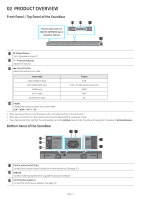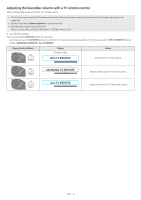Samsung HW-Q700A/ZA User Manual - Page 7
Product Overview, Front Panel / Top Panel of the Soundbar, Bottom Panel of the Soundbar
 |
View all Samsung HW-Q700A/ZA manuals
Add to My Manuals
Save this manual to your list of manuals |
Page 7 highlights
02 PRODUCT OVERVIEW Front Panel / Top Panel of the Soundbar 1 2 3 Position the product so that the SAMSUNG logo is located on the top. 4 1 (Power) Button Turns the power on and off. 2 (Volume) Button Adjusts the volume. 3 (Source) Button Selects the source input mode. Input mode Optical Digital input ARC (HDMI OUT) input HDMI input Wi-Fi mode BLUETOOTH mode Display D.IN D.IN → TV ARC (Auto conversion) HDMI WIFI BT 4 Display Displays the product's status and current mode. D.IN → HDMI → Wi-Fi → BT • When you plug in the AC cord, the power button will begin working in 4 to 6 seconds. • When you turn on this unit, there will be a 4 to 5 second delay before it produces sound. • If you hear sounds from both the TV and Soundbar, go to the Settings menu for the TV audio and change the TV speaker to External Speaker. Bottom Panel of the Soundbar NETWORNKETWIODRSKET ID SET D(OIGPTITIACLAD(LAOI)UGPDTITIIACOLAILNA)UDIO IN SERVICESERVICE NETWORK ID SET DC D(1O9IGPVTITDIACCLA1LA9)UVDIO IN SERVICE DC 19V HDMI HDMI H(eDAMRCI T/AORH(TeHCDAVD)MRMCI T/IAORTCV) HDMI TO TV (eARC/ARC) 45 1 DIDGIIGTIATLALAUADUIDOIOININ (O(POTPITCIACLA)L) DIGITAL AUDIO IN (OPTICAL) HHDHNDNMDENMETMEITIWITWININWIONOROD(ROD(KROID(KGPOIKGPITIGPTTIITTIACIITADCIILDAACILADSLLAASLAE)SULEA)UTE)TDUDTIDOIOIOINININ HDHMDMI I HDMI 6 2 SESREVRIVCIECE SESREVRIVCIECE SERVICD(OEID(GPOITIGPTITIACTILAACLLAA)ULA)DUIDOIOININ SERVICE 3 DIGITAL AUDIO IN DCDC191V9(VOPTICAL) DC 19VSESREVRIVCIECE HDHMDMI OI UOTUT H(DT(VMT-VAI-ORACUR)TC)DCDC191V9V (TV-ARC) DC 19V HDHMDMI TIOTOTVTV (eA(eRACR/CA/RACR)C) 7 HDMI TO TV (eARC/ARC) SERVICE NETWORK ID SET DIGITAL AUDIO IN (OPTICAL) SERVICE DC 19V HDMI HDMI TO TV (eARC/ARC) 1 DIGITAL AUDIO IN (OPTICAL) Connect to the digital (optical) output of anDIeGITxAtL eAUrDnIOaINl (OPTICAL) device. (See page 21) HDNMETIWINORD(OKIGPTITIACIDLASLAE)UTDIO IN 2 SERVICE SERVICE SERVICE Connect a USB storage device to upgrade the product's DIGITAL AUDIO IN (OPTICAL) software. HDMI OUT 3 DC 19V (Power Supply In) DC 19V SERVICE (TV-ARC) DC 19V Connect the AC/DC power adapter. (See page 13) HDMI HDMI TO TV (eARC/ARC) ENG - 7