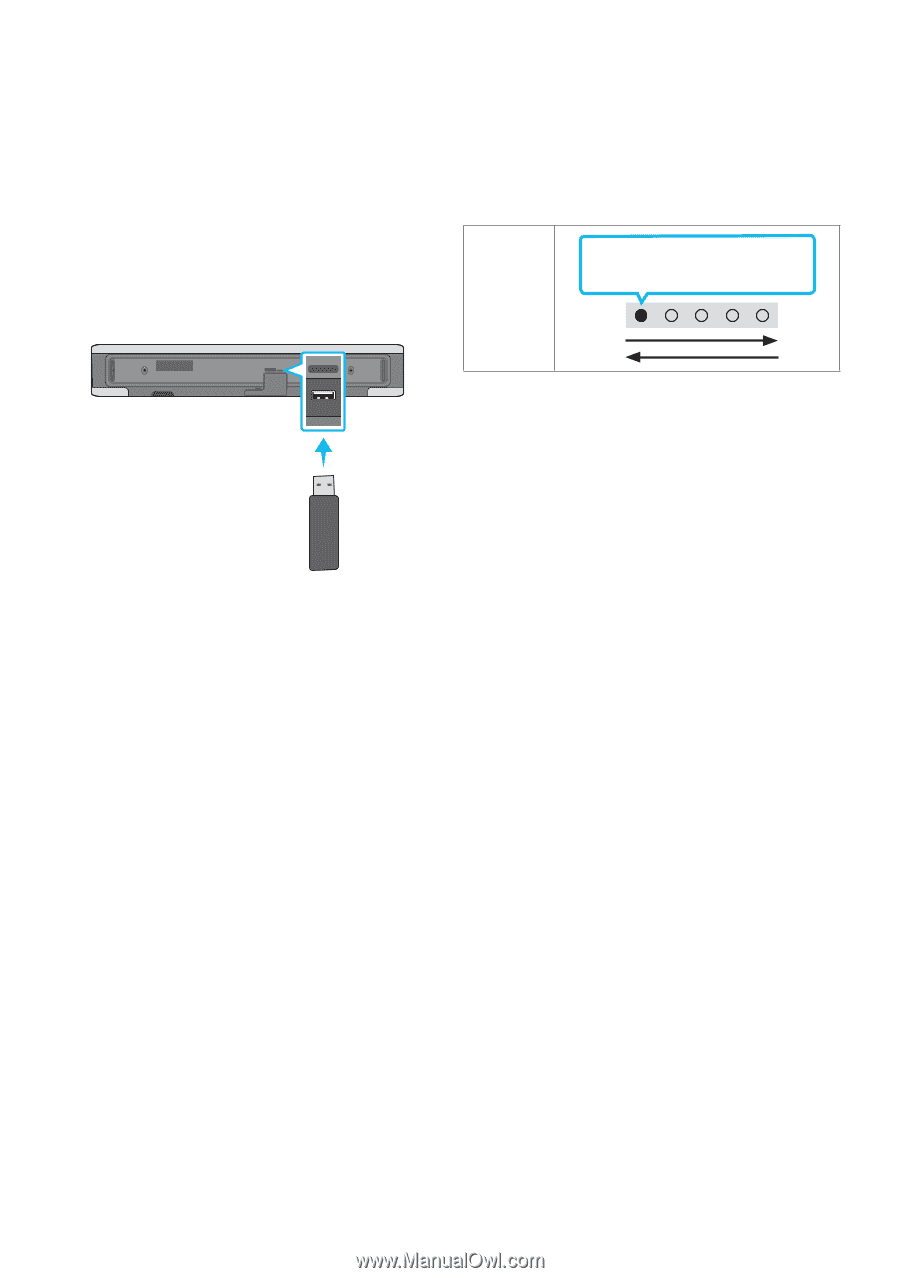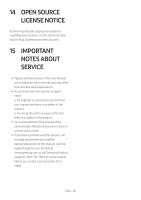Samsung HW-S40T/ZA User Manual - Page 26
Software Update
 |
View all Samsung HW-S40T/ZA manuals
Add to My Manuals
Save this manual to your list of manuals |
Page 26 highlights
11 SOFTWARE UPDATE Important: The update function erases all user settings. We recommend you write down your settings so that you can easily reset them after the update. Bottom of the Soundbar DIGITAL AUDIO IN (OPTICAL) DIGITAL AUDIO IN (OPTICAL) SERVICE SERVICE DC 24V DC 24V 5. Turn on the Soundbar Within 3 minutes, the 5 LED cycle sequence flashing and updating begins. The 5 LEDS will all light up white, the 5 LEDs begin to flash in sequence again. When the update is complete, the Soundbar will automatically restart. LED Indicator White moves from left to right and right to left •• This product has a DUAL BOOT function. If the firmware fails to update, you can update the firmware again. 1. Connect a USB thumb drive to your computer. Important: Make sure there are no music files on the USB thumb drive. This may cause the firmware update to fail. 2. Go to the Samsung website at https://www.samsung.com/us/support/ downloads/ on your computer select Enter Model Number and enter the model of your Soundbar. Select manuals and downloads and download the latest software file. 3. Save the downloaded software to a USB stick and select "Extract Here" to unzip the folder. 4. Turn on the Soundbar and connect the USB stick containing the software update to the SERVICE port. ENG - 26