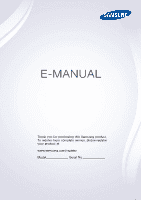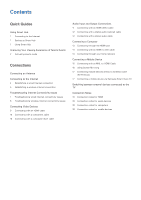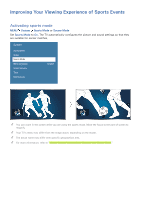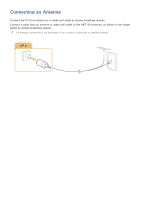Samsung J5500 User Manual - Page 5
Picture and Sound, System and Support, Using the Screen Burn Protection and Energy Saving - speakers
 |
View all Samsung J5500 manuals
Add to My Manuals
Save this manual to your list of manuals |
Page 5 highlights
Picture and Sound Adjusting the Picture Quality 73 Choosing a picture mode 74 Adjusting the picture quality 75 Adjusting advanced settings 76 Adjusting picture options Viewing in 3D 77 Starting 3D 78 Adjusting 3D effects Picture Support Functions 79 Viewing a picture-in-picture (PIP) 80 Changing the picture size and position 81 Listening to audio only (Picture Off) 81 Resetting the picture mode settings Adjusting the Sound Quality 82 Choosing a sound mode 83 Applying sound effects Using the Sound Support Functions 84 Selecting speakers 84 Listening to TV sound through a Samsung Bluetooth audio device 85 Listening to the TV through Bluetooth devices 85 Configuring additional functions 86 Listening to 3D audio in 3D mode 86 Specifying the TV's installation type 86 Resetting all sound settings System and Support Setting the Time and Using the Timer 87 Setting the current time 88 Using the timers Using the Screen Burn Protection and Energy Saving Functions 90 Preventing screen burn 90 Reducing the energy consumption of the TV Using Anynet+ (HDMI-CEC) 91 Setting up Anynet+ (HDMI-CEC) 91 Using Anynet+ (HDMI-CEC) Updating the TV's Software 93 Updating the TV's software to the latest version 93 Updating the TV automatically Protecting the TV from Hacking and Malicious Code 94 Checking the TV and connected storage for malicious code 95 Configuring additional functions Using Other Functions 96 Running the accessibility functions quickly 96 Enabling voice guides for the visually impaired 97 White text on black background (high contrast) 97 Adjusting the menu transparency 97 Enlarging the font (for the visually impaired) 97 Learning about the remote control (for the visually impaired) 97 Listening to the TV through Bluetooth devices (for the hearing impaired) 98 Changing the menu language 98 Setting up a password 98 Checking Notifications 98 Enabling game mode 99 Richer colors and superior picture quality (BD Wise) 99 Enabling/Disabling sound feedback 99 Locking/Unlocking the Control Stick 99 Showing/Hiding the Samsung logo while booting 99 Enabling the TV to boot faster 100 Registering the TV as a DivX-certified device (watching for pay DivX movies) 100 Restoring the TV to the factory settings 100 Using the TV as a display model (for retail stores)