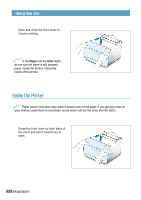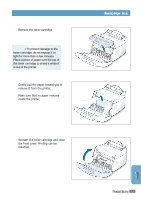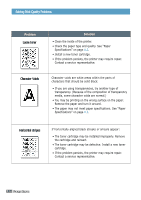Samsung ML-1210 User Manual (ENGLISH) - Page 89
Toner specs, Dropouts, Vertical lines, Problem, Solution
 |
UPC - 635753620566
View all Samsung ML-1210 manuals
Add to My Manuals
Save this manual to your list of manuals |
Page 89 highlights
Solving Print Quality Problems Problem Toner specs Dropouts Vertical lines Solution • The paper may not meet specifications (for example, the paper is too moist or too rough). See "Paper Specifications" on page A.2. • The transfer roller may be dirty. See "Cleaning the Inside" on page 6.4. • The paper path may need cleaning. See "Cleaning the Inside". If faded areas, generally rounded, occur randomly on the page: • A single sheet of paper may be defective. Try reprinting the job. • The moisture content of the paper is uneven or the paper has moist spots on its surface. Try a different brand of paper. See "Paper Specifications" on page A.2. • The paper lot is bad. The manufacturing processes can cause some areas to reject toner. Try a different kind or brand of paper. • The toner cartridge may be defective. See "Vertical repetitive defects" on the next page. • If these steps do not correct the problems, contact a service representative. If black vertical streaks appear on the page: • The drum inside the toner cartridge has probably been scratched. Install a new toner cartridge. 7.12 PROBLEM SOLVING