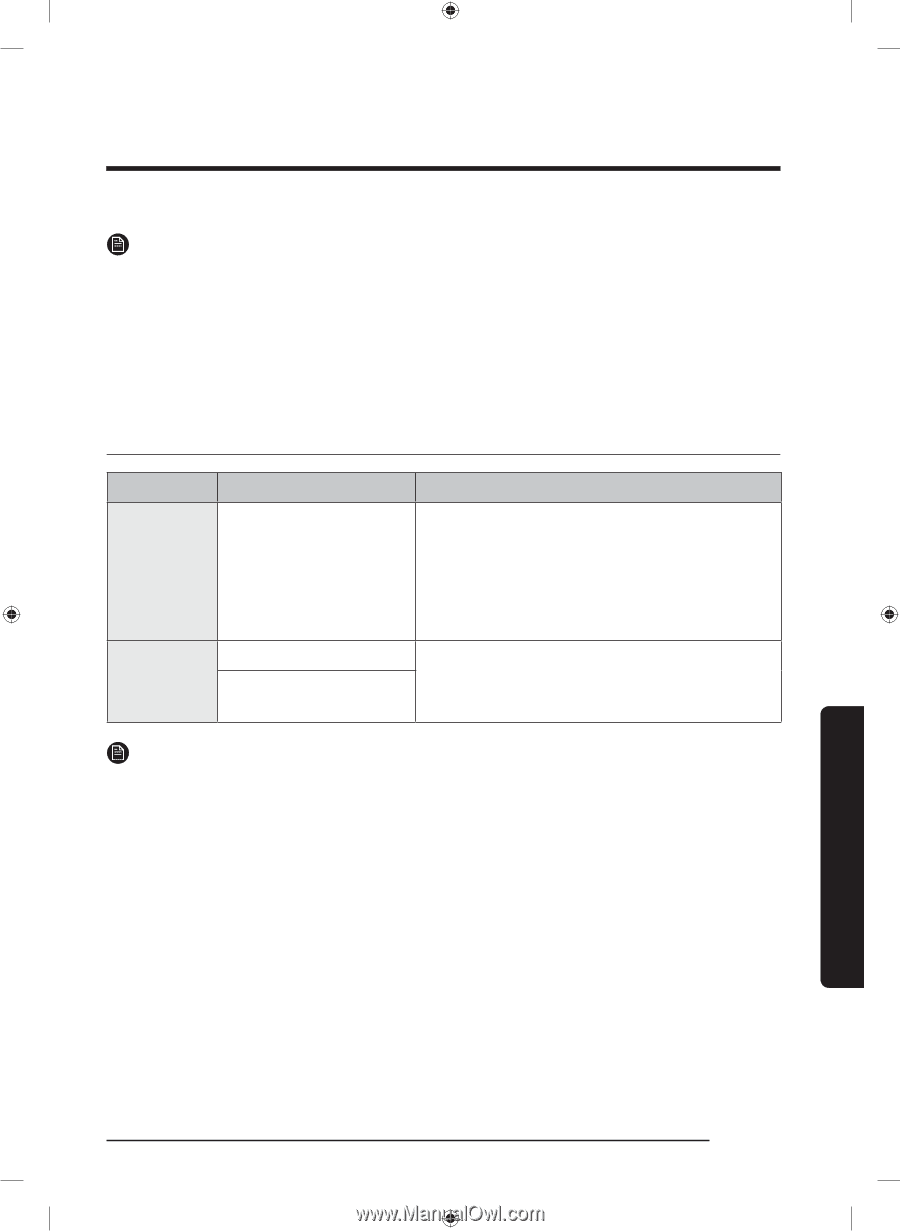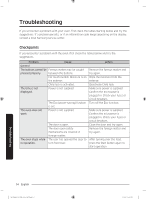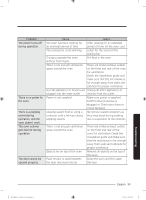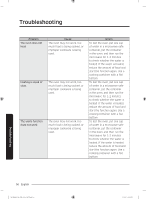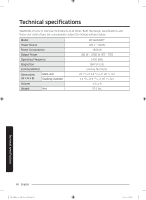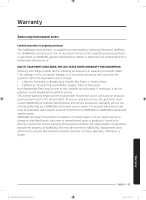Samsung MS14K6000AS/AA User Manual - Page 59
Information code
 |
View all Samsung MS14K6000AS/AA manuals
Add to My Manuals
Save this manual to your list of manuals |
Page 59 highlights
NOTE If the above guidelines do not enable you to solve the problem, then contact your local SAMSUNG customer service center. Please have the following information ready: • The model and serial numbers, normally printed on the rear of the oven • Your warranty details • A clear description of the problem Information code Code C-d0 C-10 Description Control buttons are pressed over 10 seconds. The GAS Sensor is open. The GAS Sensor is shorted. Action Clean the keys and check if there is water on the surface around the keys. If this occurs again, turn off the microwave oven for more than 30 seconds, and then try setting again. If this code appears again, call your local Samsung service center. Unplug the power cord of the oven, and then contact a local Samsung service center. NOTE If the suggested solution does not solve the problem, contact your local SAMSUNG Service Center. Troubleshooting MS14K6000AS_AA_DE68-04345Q-00_EN.indd 59 English 59 6/1/2016 3:53:06 PM