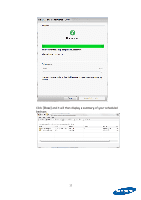Samsung MZ-5PA256B User Manual - Page 16
appropriate settings., Norton Ghost will automatically select what it believes to be the most
 |
View all Samsung MZ-5PA256B manuals
Add to My Manuals
Save this manual to your list of manuals |
Page 16 highlights
backup, you may have to manually search for it by clicking the [Browse] button. 6. Click [Next]. 7. The next screen will display a list of drives. Usually, there will be only one drive in this list. If Norton Ghost backed up a drive containing multiple partitions, however, you may see more than one drive listed. Norton Ghost will automatically select what it believes to be the most appropriate settings. If you are restoring to a clean disk drive (after a mechanical failure, for example), then the default settings ("Restore original disk signature") should suffice. Click [Next] and skip to step 8. 16

16
backup, you may have to manually search for it by clicking the
[
Browse
] button.
6.
Click [
Next
].
7.
The next screen will display a list of drives.
Usually, there will be only
one drive in this list.
If Norton Ghost backed up a drive containing
multiple partitions, however, you may see more than one drive listed.
Norton Ghost will automatically select what it believes to be the most
appropriate settings.
If you are restoring to a clean disk drive (after
a mechanical failure, for example), then the default settings (“Restore
original disk signature”) should suffice. Click [
Next
] and skip to step 8.