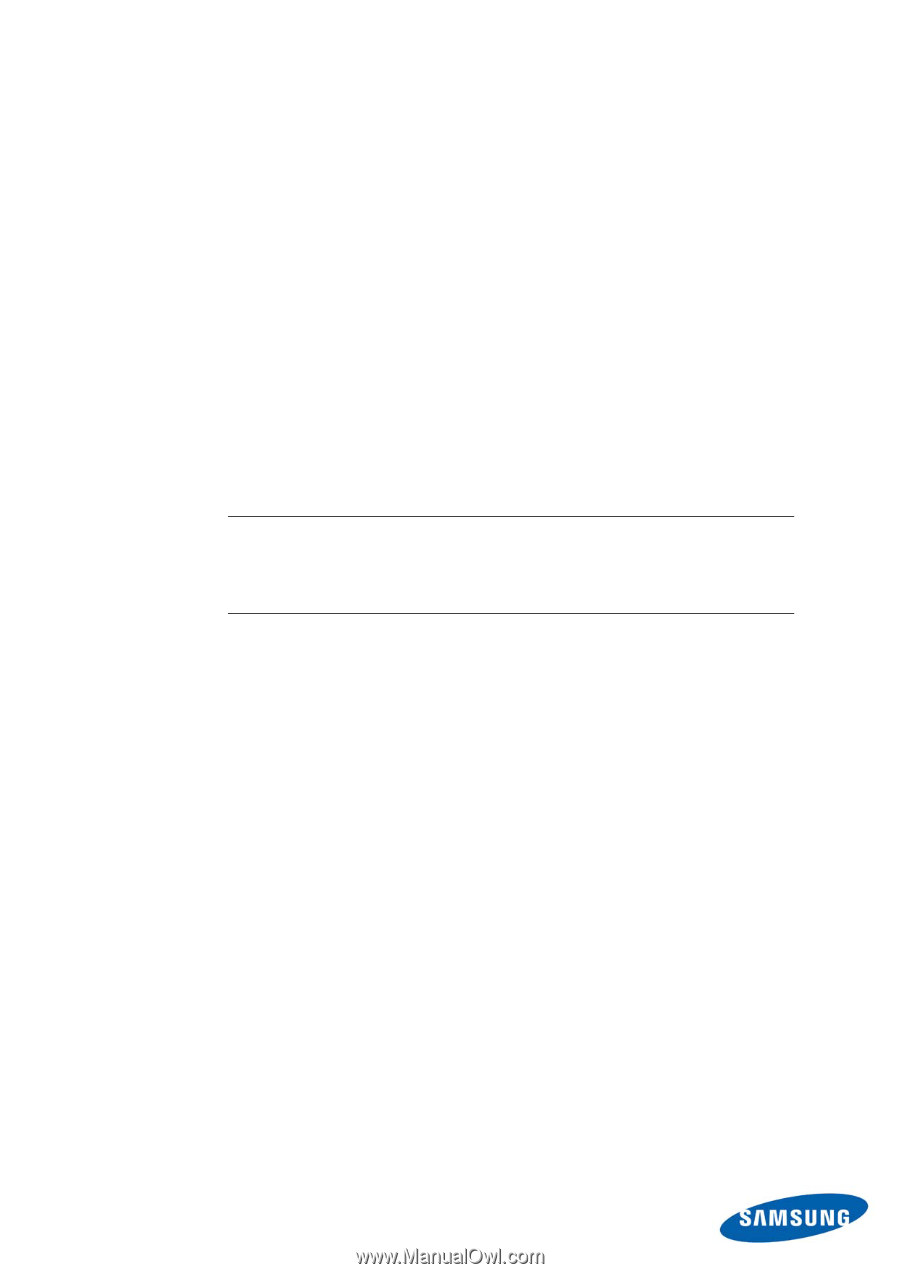Samsung MZ-5PA256B User Manual - Page 5
To Install Norton Ghost, 1.2.2 To Complete the Installation, Norton Ghost.
 |
View all Samsung MZ-5PA256B manuals
Add to My Manuals
Save this manual to your list of manuals |
Page 5 highlights
1.2.1 To Install Norton Ghost 1. Log on to your computer using either the Administrator account or an account that has administrator privileges. 2. Insert the Norton Ghost product CD into the media drive of the computer. If you downloaded your copy of Norton Ghost from Samsung's website, double-click on the install file instead. 3. In the window that appears, click [Install Norton Ghost]. 4. In the License Agreement panel, read the license agreement and then click [I accept the terms in the license agreement]. 5. Click [Install Now] in the License Agreement panel to begin the installation process. 6. Click [Finish] to complete the installation. Important: If you are using the CD, remove it from the media drive, and then click [Yes] to exit the installation wizard and restart the computer. You must restart your computer before you can use Norton Ghost. 1.2.2 To Complete the Installation After you install the product, you are prompted to enter a license and activate it. You can then run LiveUpdate to check for product updates and configure your first backup. 1. In the Welcome panel, click [Next]. 2. Click [I've already purchased the product and have a license key]. You can find the license key on the back of the Norton Ghost CD jacket. Do not lose the license key. You must use it every time you install Norton Ghost. 3. Click [Next]. 4. Click [Run LiveUpdate] to check for any product updates released since the product shipped. This will ensure that you have the most up-to-date software possible. 5. Click [Finish] 5