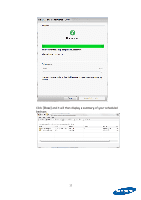Samsung MZ-5PA256B User Manual - Page 7
Preparing your backup drive
 |
View all Samsung MZ-5PA256B manuals
Add to My Manuals
Save this manual to your list of manuals |
Page 7 highlights
Backing up your SSD Important: In order to use the "Backup" feature described below, the destination drive (the drive you are copying to) must have enough free space to accommodate all of the data you would like to save from your SSD. If the destination drive is not large enough to store this information, please delete or backup any unimportant files on your SSD or make more room on the backup drive by deleting files you no longer need. 1.1 Preparing your backup drive Connect the backup drive to your PC using its included data cable. Some external drives are not powered through the USB or Firewire port and require additional power. If your drive requires an additional cable for power, please make sure it is plugged in. If you are using a Desktop PC, you may back up to a secondary internal drive. However, Samsung recommends that you backup to an external drive and store this drive in a safe place away from the desktop machine itself. 7