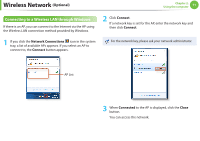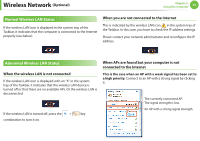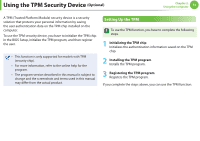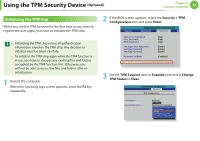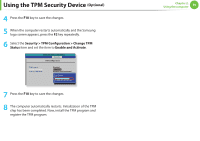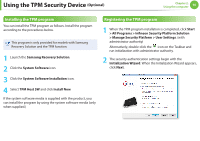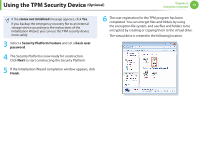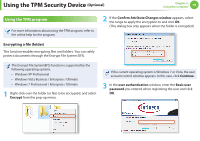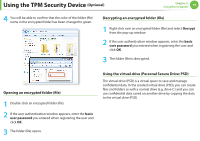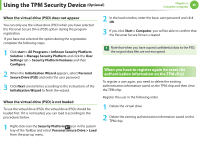Samsung NP600B4C User Manual Windows 7 User Manual Ver.1.3 (English) - Page 77
Installing the TPM program, > All Programs > Infineon Security Platform Solution
 |
View all Samsung NP600B4C manuals
Add to My Manuals
Save this manual to your list of manuals |
Page 77 highlights
Using the TPM Security Device (Optional) Chapter 2. Using the computer 76 Installing the TPM program You can install the TPM program as follows. Install the program according to the procedures below. This program is only provided for models with Samsung Recovery Solution and the TPM function. 1 Launch the Samsung Recovery Solution. 2 Click the System Software icon. 3 Click the System Software Installation icon. 4 Select TPM Host SW and click Install Now. If the system software media is supplied with the product, you can install the program by using the system software media (only when supplied.) Registering the TPM program 1 When the TPM program installation is completed, click Start > All Programs > Infineon Security Platform Solution > Manage Security Platform > User Settings. (with administrator authority) Alternatively, double-click the icon on the Taskbar and run initialization with administrator authority. 2 The security authentication settings begin with the Initialization Wizard. When the Initialization Wizard appears, click Next.