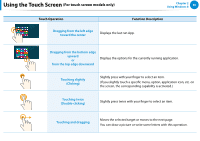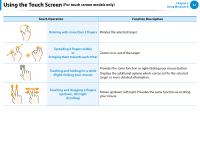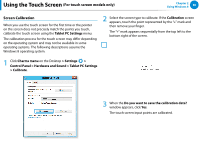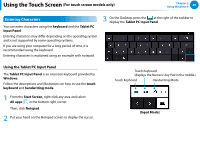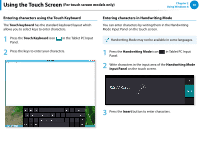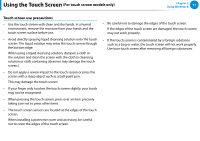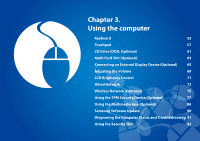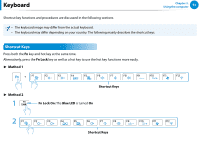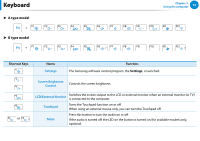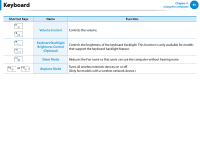Samsung NP770Z7E User Manual Windows 8 Ver.1.3 (English) - Page 51
For touch screen models only, Entering characters using the Touch Keyboard
 |
View all Samsung NP770Z7E manuals
Add to My Manuals
Save this manual to your list of manuals |
Page 51 highlights
Using the Touch Screen (For touch screen models only) Chapter 2 Using Windows 8 50 Entering characters using the Touch Keyboard The Touch keyboard has the standard keyboard layout which allows you to select keys to enter characters. 1 Press the Touch Keyboard icon Panel. in the Tablet PC Input 2 Press the keys to enter your characters. Entering characters in Handwriting Mode You can enter characters by writing them in the Handwriting Mode Input Panel on the touch screen. Handwriting Mode may not be available in some languages. 1 Press the Handwriting Mode icon Panel. in Tablet PC Input 2 Write characters in the input area of the Handwriting Mode Input Panel on the touch screen. 3 Press the Insert button to enter characters.
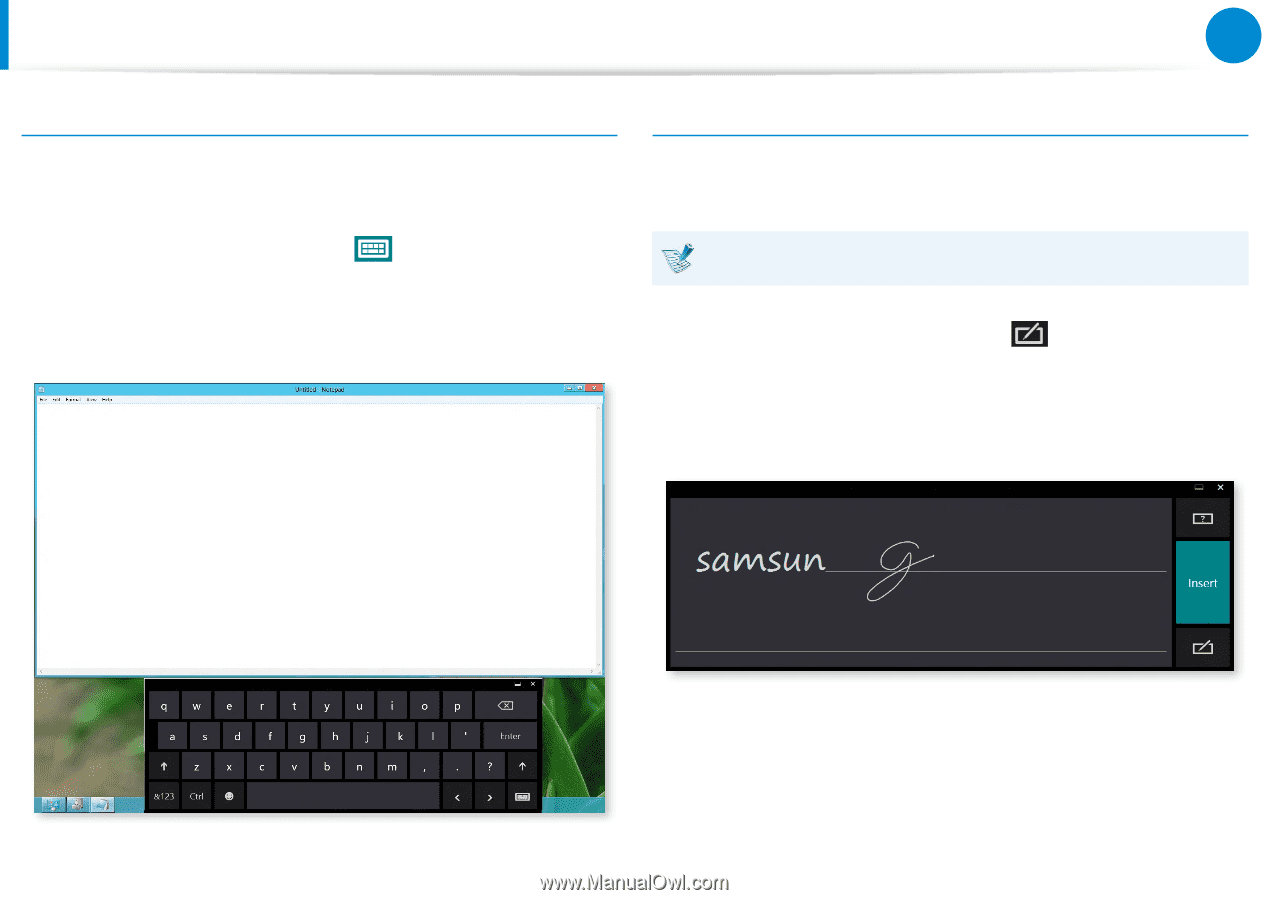
50
Chapter 2
Using Windows 8
Using the Touch Screen
(For touch screen models only)
Entering characters using the Touch Keyboard
The
Touch keyboard
has the standard keyboard layout which
allows you to select keys to enter characters.
1
Press the
Touch Keyboard
icon
in the Tablet PC Input
Panel.
2
Press the keys to enter your characters.
Entering characters in Handwriting Mode
You can enter characters by writing them in the Handwriting
Mode Input Panel on the touch screen.
Handwriting Mode may not be available in some languages.
1
Press the
Handwriting Mode
icon
in Tablet PC Input
Panel.
2
Write characters in the input area of the
Handwriting Mode
Input Panel
on the touch screen.
3
Press the
Insert
button to enter characters.