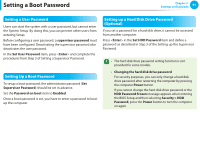Samsung NP900X1B Interactive Guide Ver.1.2 (English) - Page 88
Control Center
 |
View all Samsung NP900X1B manuals
Add to My Manuals
Save this manual to your list of manuals |
Page 88 highlights
Control Center (Optional) Chapter 3. Settings and Upgrade 87 The Control Center is the integrated Samsung software control program that allows users to configure various settings. • This description is for models that support this function running on Windows 7. • The screen image and terminology may change depending on the model. • Depending on the program version, some functions may not be provided or different functions may be provided. 1 Press the Center. + key combination to launch the Control 2 Click on the item you want to use and select ON or OFF to determine whether to use the function or not. z Items x You can set this to ON or OFF. Wi-Fi Trun On/Off a Wi-Fi. Bluetooth (Optional) Trun On/Off a Bluetooth. Adaptive Automatically adjusts the brightness of the system's Brightness LCD panel based on surrounding light levels. Keyboard Automatically adjusts the brightness of the Backlit Keyboard Backlit based on surrounding light levels. Battery Life Battery Life Extender can reduce the battery ageing Extender process and thus extend the overall battery life. Fast Start Fast Start enables system to enter 'Hybrid Sleep Mode' and lets you access your desktop faster. Chargeable USB This chargeable USB tool provides power to a specific USB port even when this system is in sleep, hibernate or shutdown mode. Movie Color Enhancer automatically improves screen quality of video playback. ON : Select this mode for movie. OFF : Select this mode for normal. Movie Color Enhancer When you switched Movie Color Enhancer ON, you can see the icon on the tray bar while playing a video. Using the selectable modes, you can enjoy the movies more. - Movie Color Mode: default color effect - Movie Color Mode 2: it increases brightness for dark scenes - Normal: no effect