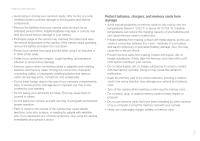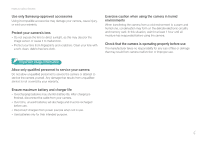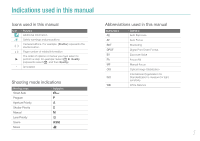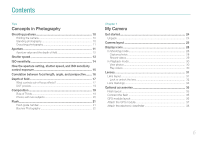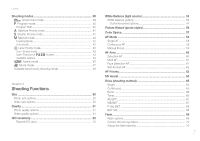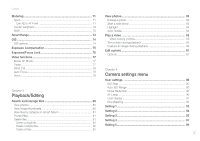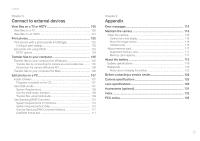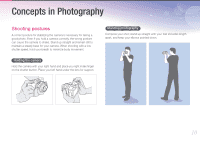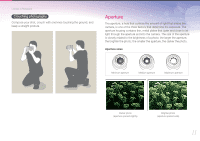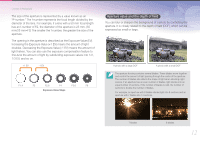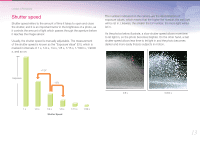8
Contents
Metering
.......................................................................................
71
Spot
..............................................................................................
71
Link AE to AF Point
........................................................................
71
Center-weighted
............................................................................
72
Multi
..............................................................................................
72
Smart Range
................................................................................
73
OIS
...............................................................................................
74
OIS options
...................................................................................
74
Exposure Compensation
............................................................
75
Exposure/Focus Lock
.................................................................
76
Video functions
............................................................................
77
Movie AE Mode
.............................................................................
77
Fader
.............................................................................................
77
Wind Cut
.......................................................................................
78
Auto Focus
....................................................................................
78
Voice
.............................................................................................
78
Chapter 3
Playback/Editing
Search and manage files
............................................................
80
View photos
..................................................................................
80
View image thumbnails
..................................................................
80
View files by category in Smart Album
...........................................
81
Protect files
...................................................................................
81
Delete files
.....................................................................................
81
Delete a single file
...........................................................................
81
Delete multiple files
..........................................................................
82
Delete all files
..................................................................................
82
View photos
.................................................................................
83
Enlarge a photo
.............................................................................
83
Start a slide show
..........................................................................
83
Highlight
........................................................................................
84
Auto Rotate
...................................................................................
84
Play a video
.................................................................................
85
Video viewing controls
.....................................................................
85
Trim a video during playback
.........................................................
85
Capture an image during playback
................................................
86
Edit a photo
.................................................................................
87
Options
.........................................................................................
87
Chapter 4
Camera settings menu
User settings
..............................................................................
90
ISO Step
.......................................................................................
90
Auto ISO Range
............................................................................
90
Noise Reduction
............................................................................
90
AF Lamp
.......................................................................................
90
User Display
..................................................................................
91
Key Mapping
.................................................................................
92
Setting 1
.......................................................................................
93
Setting 2
.......................................................................................
94
Setting 3
.......................................................................................
95
Setting 4
.......................................................................................
97
Setting 5
.......................................................................................
98