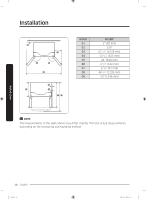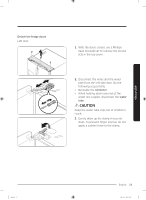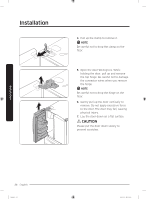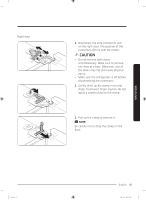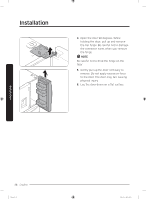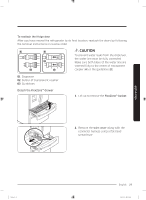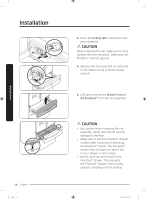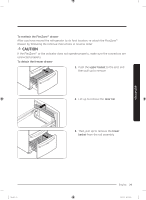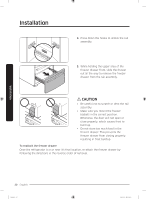Samsung RF28R7551SG/AA User Manual - Page 25
Gently draw up the clamp in several, disconnecting the connectors.
 |
View all Samsung RF28R7551SG/AA manuals
Add to My Manuals
Save this manual to your list of manuals |
Page 25 highlights
Right door 1. Disconnect the wire connectors (x2) on the right door. The position of the connectors differs with the model. CAUTION • Do not remove both doors simultaneously. Make sure to remove one door at a time. Otherwise, one of the doors may fall and cause physical injury. • Make sure the refrigerator is off before disconnecting the connectors. 2. Gently draw up the clamp in several steps. To prevent finger injuries, do not apply a sudden force to the clamp. 3. Pull up the clamp to remove it. NOTE Be careful not to drop the clamp on the floor. Installation Untitled-5 25 English 25 2020-03-31 12:26:03
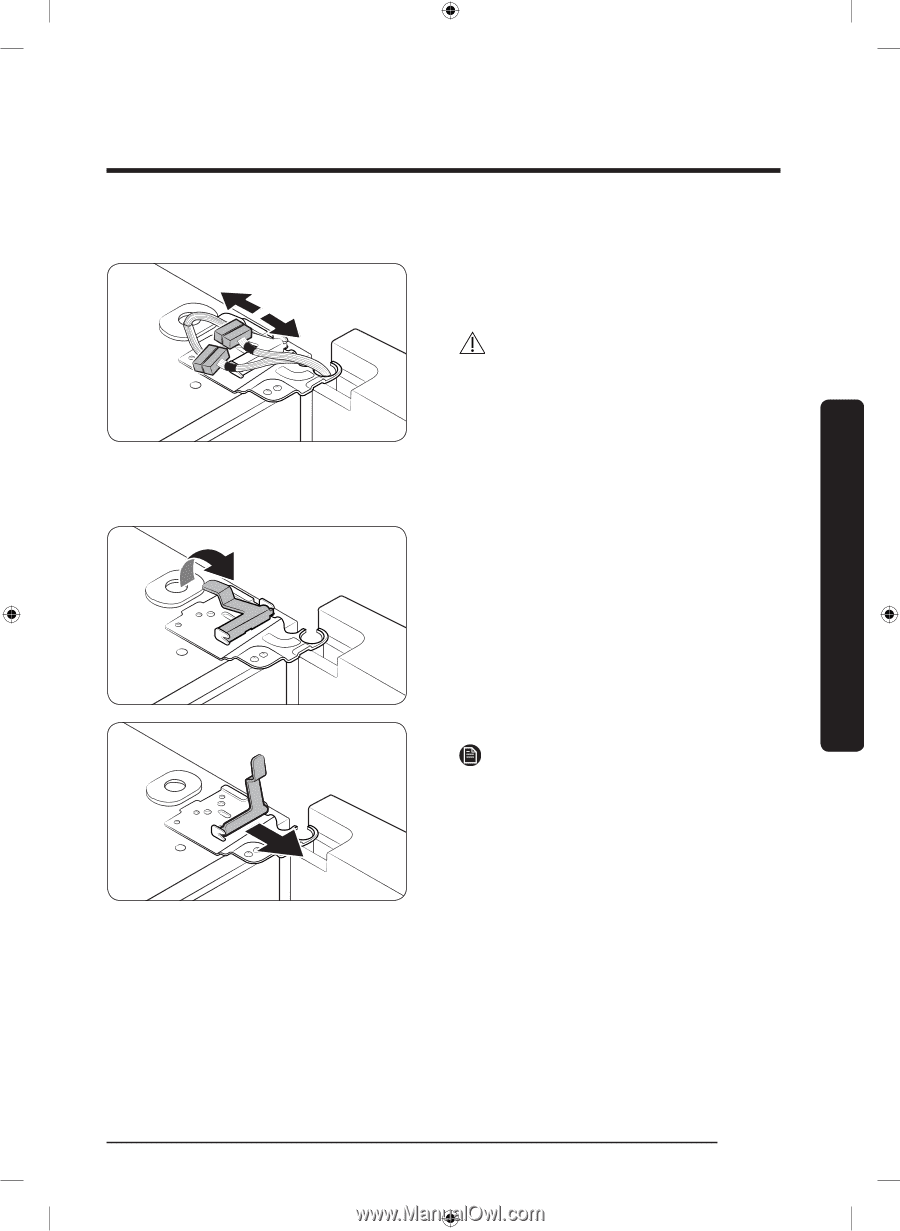
English
25
Installation
Right door
1.
Disconnect the wire connectors (x2)
on the right door. The position of the
connectors differs with the model.
CAUTION
•
Do not remove both doors
simultaneously. Make sure to remove
one door at a time. Otherwise, one of
the doors may fall and cause physical
injury.
•
Make sure the refrigerator is off before
disconnecting the connectors.
2.
Gently draw up the clamp in several
steps. To prevent finger injuries, do not
apply a sudden force to the clamp.
3.
Pull up the clamp to remove it.
NOTE
Be careful not to drop the clamp on the
floor.
Untitled-5
25
2020-03-31
°° 12:26:03