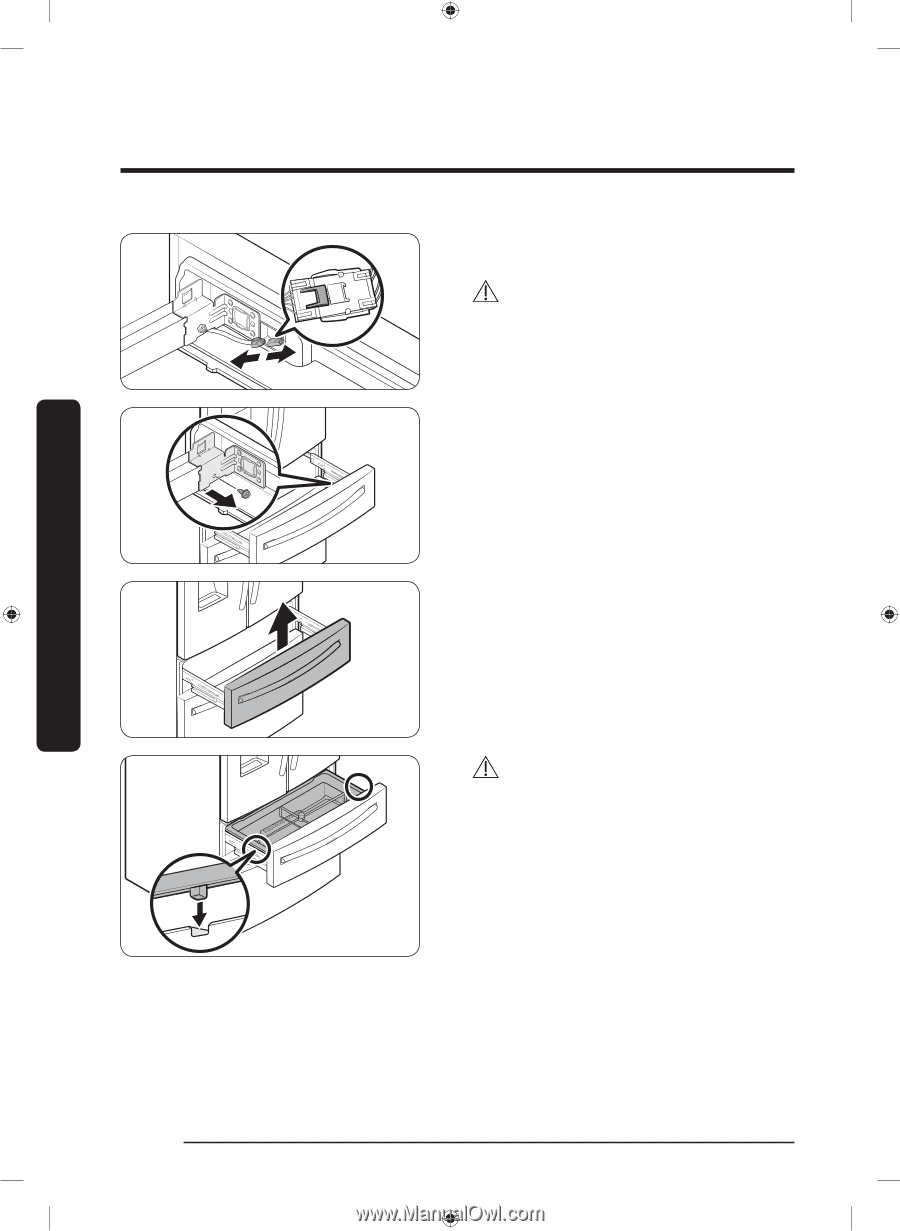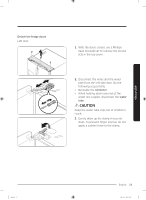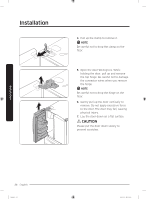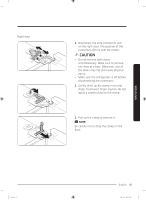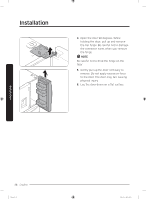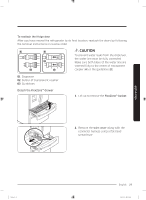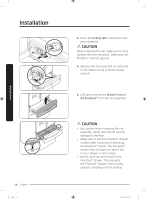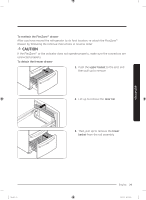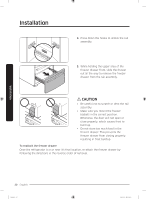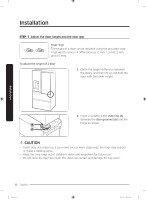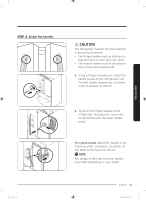Samsung RF28R7551SG/AA User Manual - Page 28
the FlexZone™ basket. The FlexZone™, in place after removing or mounting
 |
View all Samsung RF28R7551SG/AA manuals
Add to My Manuals
Save this manual to your list of manuals |
Page 28 highlights
Installation Installation 28 English Untitled-5 28 3. Press the locking tab to disconnect the wire connector. CAUTION When relocking the tab, make sure to fully connect the wire connector. Otherwise, the FlexZone™ will not operate. 4. Remove the hex-head bolt on each side of the drawer using a 10 mm socket wrench. 5. Lift up to remove the drawer front of the FlexZone™ from the rail assembly. CAUTION • Use caution when removing the rail assembly, which may fall off causing damage to the floor. • Make sure to put the FlexZone™ drawer in place after removing or mounting the FlexZone™ basket. The FlexZone™ drawer may not open or close if the freezer drawer is not in place. • Do not store too much food in the FlexZone™ drawer. This prevents the FlexZone™ drawer from closing properly, resulting in frost buildup. 2020-03-31 12:26:07