Samsung RF4289HARS Quick Guide (easy Manual) (ver.1.0) (English) - Page 43
Calendar - google calendar
 |
UPC - 036725560529
View all Samsung RF4289HARS manuals
Add to My Manuals
Save this manual to your list of manuals |
Page 43 highlights
3. Touch the View Combined Shopping List button. 3. Touch the View Shopping List button. 4. The display screen will show the entire ingredient list of selected foods. 4. Choose the desired food on the left of screen. The display screen will show the ingredient list of selected food. 02 operating Calendar You can see the calendar from Google Calendar. • This function is only available when the refrigerator is connected to the wireless network (Wi-Fi). • To use the Calendar, you need a Google account. • The Calendar schedule supports from Jan 1970 to Dec 2037. How to see the Google Calendar. 1. Touch the Calendar button on the Home screen. operating _43
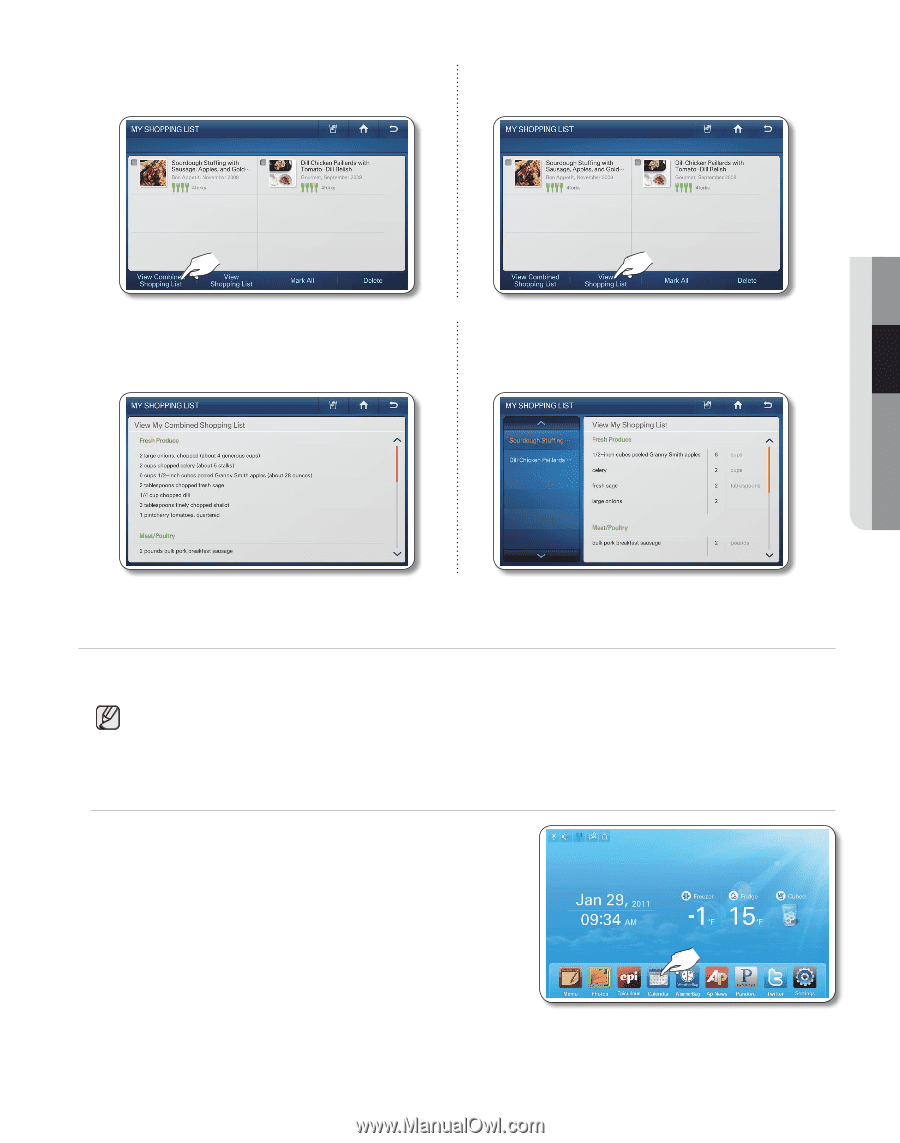
operating
_43
02 OPERATING
3.
Touch the View Combined Shopping List
button.
3.
Touch the View Shopping List button.
4.
The display screen will show the entire
ingredient list of selected foods.
4.
Choose the desired food on the left of
screen. The display screen will show the
ingredient list of selected food.
CALENDAR
You can see the calendar from Google Calendar.
•
This function is only available when the refrigerator is connected to the wireless network (Wi-Fi).
•
To use the Calendar, you need a Google account.
•
The Calendar schedule supports from Jan 1970 to Dec 2037.
How to see the Google Calendar.
1.
Touch the Calendar button on the Home screen.














