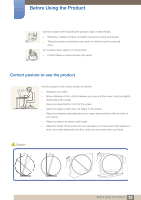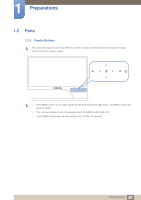Samsung S23A950D User Manual (user Manual) (ver.1.0) (English) - Page 15
Configuring, Resizing Or, Relocating The, Screen, Setup And, Reset
 |
View all Samsung S23A950D manuals
Add to My Manuals
Save this manual to your list of manuals |
Page 15 highlights
Table Of Contents CONFIGURING 46 TINT 46 46 46 47 47 47 48 49 49 Red Configuring Red Green Configuring Green Blue Configuring Blue Color Tone Configuring the Color Tone Settings Gamma Configuring Gamma RESIZING OR 50 RELOCATING THE 50 51 SCREEN 51 51 51 52 52 52 53 Image Size Changing the Image Size H-Position Configuring H-Position V-Position Configuring V-Position Menu H-Position Configuring Menu H-Position Menu V-Position Configuring Menu V-Position SETUP AND 54 RESET 54 55 57 58 60 60 ECO Eco Motion Sensor Eco Light Sensor Eco Saving Eco Icon Display Menu Transparency Changing Menu Transparency 15 Table Of Contents
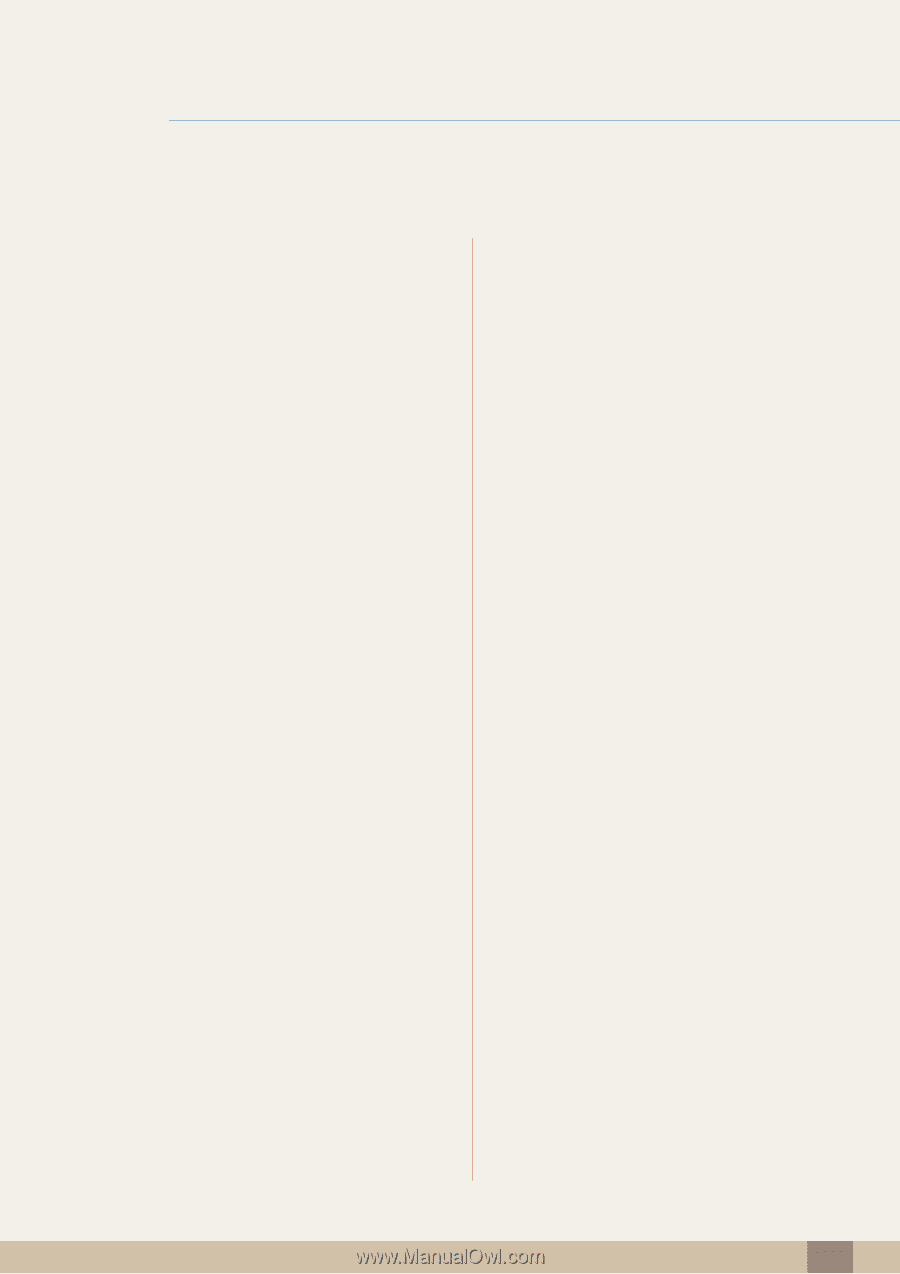
Table Of Contents
Table Of Contents
15
CONFIGURING
TINT
46
Red
46
Configuring
Red
46
Green
46
Configuring
Green
47
Blue
47
Configuring
Blue
47
Color Tone
48
Configuring the
Color Tone
Settings
49
Gamma
49
Configuring
Gamma
RESIZING OR
RELOCATING THE
SCREEN
50
Image Size
50
Changing the
Image Size
51
H-Position
51
Configuring
H-Position
51
V-Position
51
Configuring
V-Position
52
Menu H-Position
52
Configuring
Menu H-Position
52
Menu V-Position
53
Configuring
Menu V-Position
SETUP AND
RESET
54
ECO
54
Eco Motion Sensor
55
Eco Light Sensor
57
Eco Saving
58
Eco Icon Display
60
Menu Transparency
60
Changing
Menu Transparency