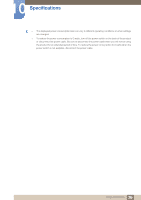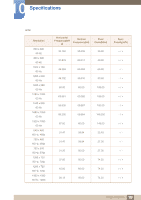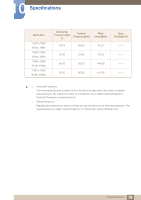Samsung S23A950D User Manual (user Manual) (ver.1.0) (English) - Page 76
the product for an extended period of time. To reduce the power consumption to 0 watts when
 |
View all Samsung S23A950D manuals
Add to My Manuals
Save this manual to your list of manuals |
Page 76 highlights
10 Specifications z The displayed power consumption level can vary in different operating conditions or when settings are changed. z To reduce the power consumption to 0 watts, turn off the power switch on the back of the product or disconnect the power cable. Be sure to disconnect the power cable when you will not be using the product for an extended period of time. To reduce the power consumption to 0 watts when the power switch is not available, disconnect the power cable. 76 10 Specifications
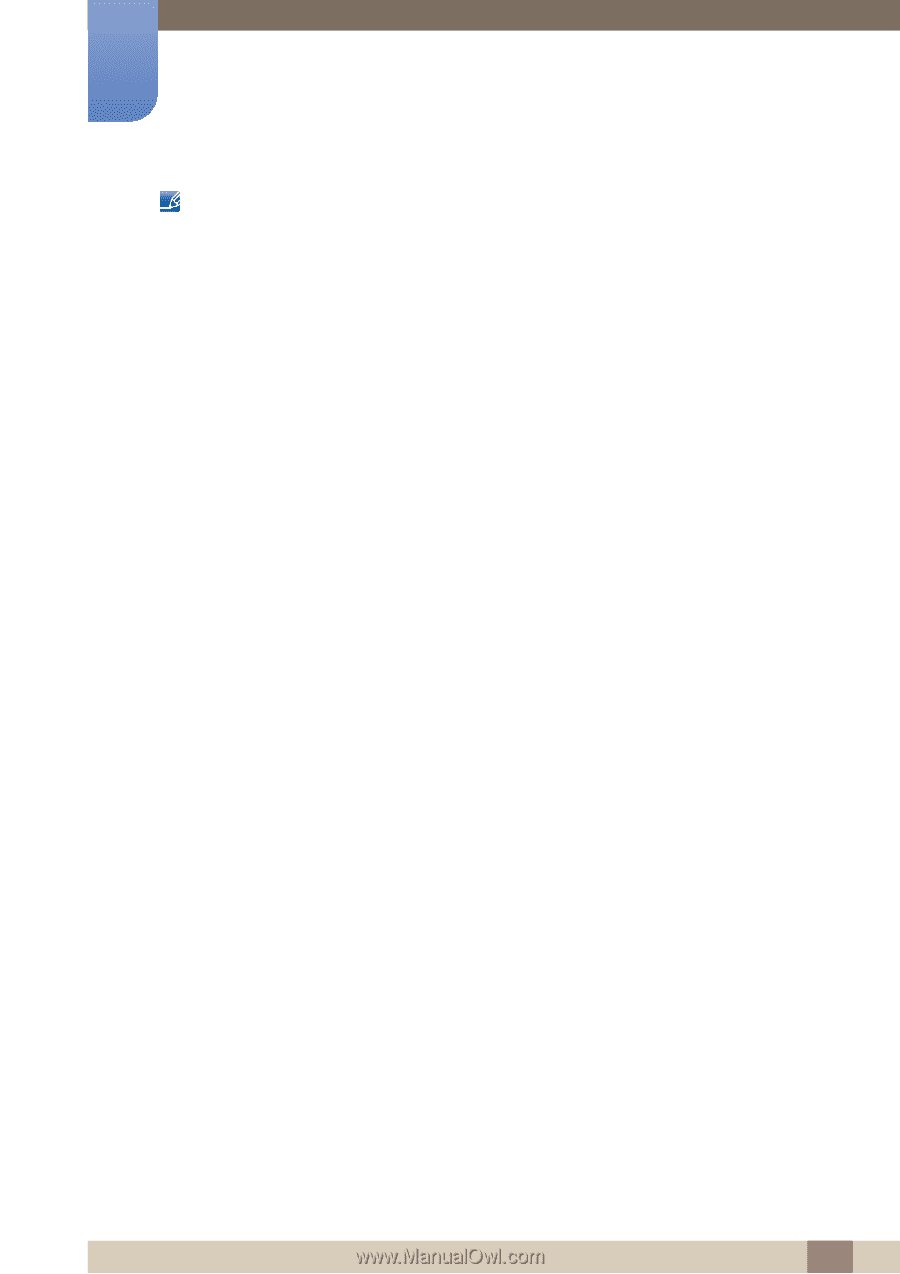
76
Specifications
10
10 Specifications
z
The displayed power consumption level can vary in different operating conditions or when settings
are changed.
z
To reduce the power consumption to 0 watts, turn off the power switch on the back of the product
or disconnect the power cable. Be sure to disconnect the power cable when you will not be using
the product for an extended period of time. To reduce the power consumption to 0 watts when the
power switch is not available, disconnect the power cable.