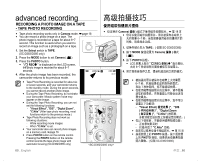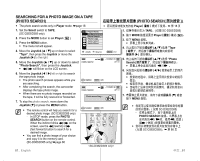Samsung SC-D382 User Manual (ENGLISH) - Page 69
Sc-d382/d385, Audio Dubbing Sc-d382/d385 Only
 |
UPC - 036725302082
View all Samsung SC-D382 manuals
Add to My Manuals
Save this manual to your list of manuals |
Page 69 highlights
Audio Dubbing (SC-D382/d385 only) SC-D382/d385) • This feature enables you to dub your voice through the internal microphone or other audio equipment onto a pre-recorded camcorder tape. The original sound on the tape will not be erased. • The Audio Dubbing function works only in Player mode. ➥page 18 • You can not dub sound on a pre-recorded tape in LP or 16 bit mode. • You can add sound to the original sound on a pre-recorded tape recorded in SP modewith 12bit sound. 16:9 Wide STOP SP 10Sec M 1/50 29 No Tape ! W 12:00 1.JAN.2008 0:00:00 60min S 16BIt T C.Nite 1/30 Player ➥ 第 18 页 • 在 LP 或 16bit 12bit 的 SP 1 TAPE。( 仅限 SC-D385) 2. 按下 MODE Player 1. Set the Select switch to TAPE. (SC-D385 only) 2. Press the MODE button to set Player ( ). 3. Move the Joystick (/) left or right and find the time frame of the scene to be dubbed. 4. Press the Joystick to playback, and press it again to pause the scene. • If you want to resume to playback, just press the Joystick again on playback. 3 4 5 A.DUB 按钮。 5. Press the A.DUB button on the remote control. • Audio dubbing ( ) indicator is displayed. • The camcorder is ready for dubbing. 6 6. Press the (PLAY) button (on the remote control) or Joystick to start dubbing. • Press the ■ (STOP) button (on the remote control) or move down the Joystick (▼) to stop the dubbing. You can not use the Audio Dubbing function while playing a write protected video tape. 65_ English 中文 _65