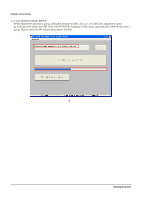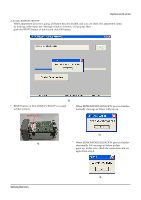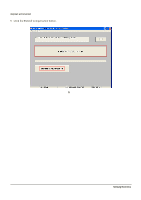Samsung SCC-B2300 Service Manual - Page 12
Alignment and Adjustment - camera
 |
View all Samsung SCC-B2300 manuals
Add to My Manuals
Save this manual to your list of manuals |
Page 12 highlights
3. Alignment and Adjustment 3-1 Ca le Connection and Preparation(Data adjustment) 3-1-1 Ca le Connection MONITOR PC RS232/RS485 Jig Board RS232C Cable 4-Pin Cable Fig. 3-1 Connection Diagram Connect the CAMERA , RS-232/485 Jig and the Computer as shown above. - 4 Pin Cable : This cable is a connection cable which connects the 4pin connector of the camera and the adjustment jig. - RS232C Cable : This cable is a connection cable of an adjustment jig and PC.(* Use COM1) - RS232/RS485 Jig Board : This is the adjustment Jig Board. Select the RS-232. - Before starting the adjustment process, OFF the Switch ! (L/L Switch) on the Rear board. Camera I Port T Camea Side Camera Side round ig. Samsung Electronics 3-1

Samsung Electronics
3-1
Fig. 3-1 Connection Diagram
3. Alignment and Adjustment
3-1 Ca le Connection and Preparation(Data adjustment)
3-1-1 Ca le Connection
MONITOR
PC
RS232/RS485
Jig Board
RS232C
Cable
4-Pin
Cable
Connect the CAMERA , RS-232/485 Jig and the Computer as shown above.
- 4 Pin Cable : This cable is a connection cable which connects the 4pin connector of the camera and
the adjustment jig.
- RS232C Cable : This cable is a connection cable of an adjustment jig and PC.(* Use COM1)
- RS232/RS485 Jig Board : This is the adjustment Jig Board. Select the RS-232.
- Before starting the adjustment process, OFF the Switch
!
(L/L Switch) on the Rear board.
ig.
Camera
I
Port
T
Camea Side
Camera Side
round