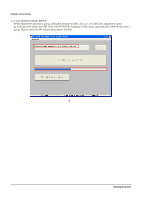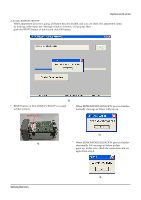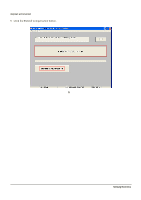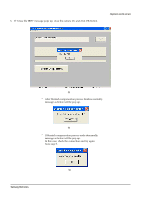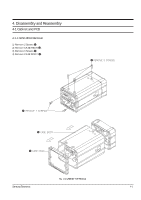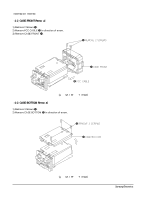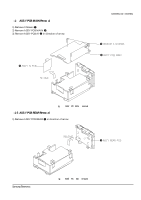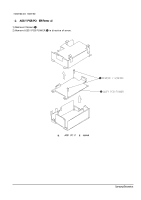Samsung SCC-B2300 Service Manual - Page 18
If blemish compensation process ends abnormally
 |
View all Samsung SCC-B2300 manuals
Add to My Manuals
Save this manual to your list of manuals |
Page 18 highlights
6. If "Close the IRIS!" message pops up, close the camera iris and click OK button. Alignment and Ad ustment ig. * After blemish compensation process finishes normally, message as below will be pop up. ig. * If blemish compensation process ends abnormally, message as below will be pop up. In this case, check the connection and try again from step 5. ig. Samsung Electronics

Alignment and Ad ustment
Samsung Electronics
ig.
6.
If "Close the IRIS!" message pops up, close the camera iris and click OK button.
ig.
*
After blemish compensation process finishes normally,
message as below will be pop up.
ig.
*
If blemish compensation process ends abnormally,
message as below will be pop up.
In this case, check the connection and try again
from step 5.