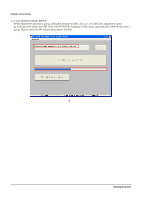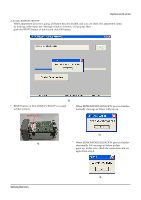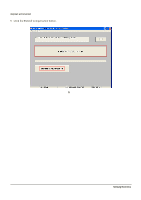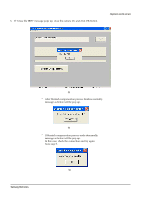Samsung SCC-B2300 Service Manual - Page 14
If file name and path is displayed like below, click the [EEPROM INITIALISATION] button.
 |
View all Samsung SCC-B2300 manuals
Add to My Manuals
Save this manual to your list of manuals |
Page 14 highlights
Alignment and Ad ustment 3. After finishing the communication setting, click the FILE button and select the proper adjustment file. Then click the OPEN button. ig. 4. If file name and path is displayed like below, click the [EEPROM INITIALISATION] button. ig. Samsung Electronics

Alignment and Ad ustment
Samsung Electronics
ig.
3. After finishing the communication setting, click the FILE button and select the proper adjustment file. Then
click the OPEN button.
ig.
4.
If file name and path is displayed like below, click the [EEPROM INITIALISATION] button.